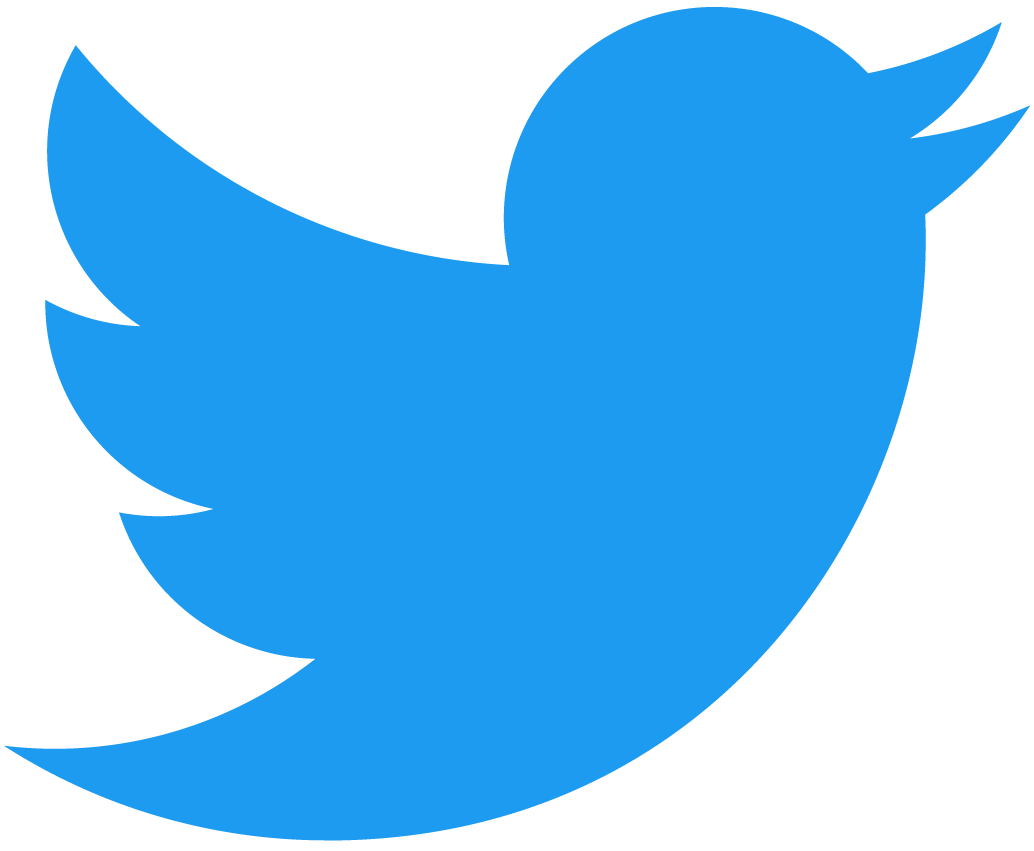시작하기
Rust 및 Wasm 툴체인 설치
Rust를 설정하려면 다음 지침을 따르세요.
Linux 또는 MacOS에 Rust를 설치하려면 다음 명령을 사용하세요.
curl --proto '=https' --tlsv1.2 https://sh.rustup.rs -sSf | sh
source $HOME/.cargo/env
그런 다음 wasm32-unknown-unknown 툴체인을 추가하세요. 이 툴체인은 우리가 구축할 컨트랙트를 NEAR 블록체인에서 실행되도록 Wasm으로 컴파일하기 때문에 필요합니다.
rustup target add wasm32-unknown-unknown
새 프로젝트 생성
프론트엔드와 연결된 새 NEAR 앱을 만드는 가장 좋은 방법은 create-near-app을 사용하는 것입니다. When initializing the project, your option are npx create-near-app <projectName> [--frontend next|vanilla|none] [--contract rs|ts|none --tests rs|ts|none].
npx create-near-app my-project --contract rs --frontend none --tests rs
Rust 컨트랙트만 개발하고 배포하려는 경우, 상태 메시지 예제를 템플릿으로 사용하거나, cargo-generate를 통해 사용하는 것이 좋습니다.
cargo-generate를 사용하여 새 프로젝트를 초기화하려면, 다음 명령을 실행합니다.
cargo install cargo-generate --features vendored-openssl
cargo generate --git https://github.com/near-examples/rust-status-message --name my-project
cd my-project
cargo new --lib <crate-name>를 사용하여 새 크레이트를 수동으로 생성하려면, 생성된 Cargo.toml 파일에 다음 구성을 포함해야 합니다.
[dependencies]
near-sdk = "4.0.0"
[lib]
crate-type = ["cdylib"]
[profile.release]
codegen-units = 1
# Tell `rustc` to optimize for small code size.
opt-level = "z"
lto = true
debug = false
panic = "abort"
# Opt into extra safety checks on arithmetic operations https://stackoverflow.com/a/64136471/249801
overflow-checks = true
Was this page helpful?