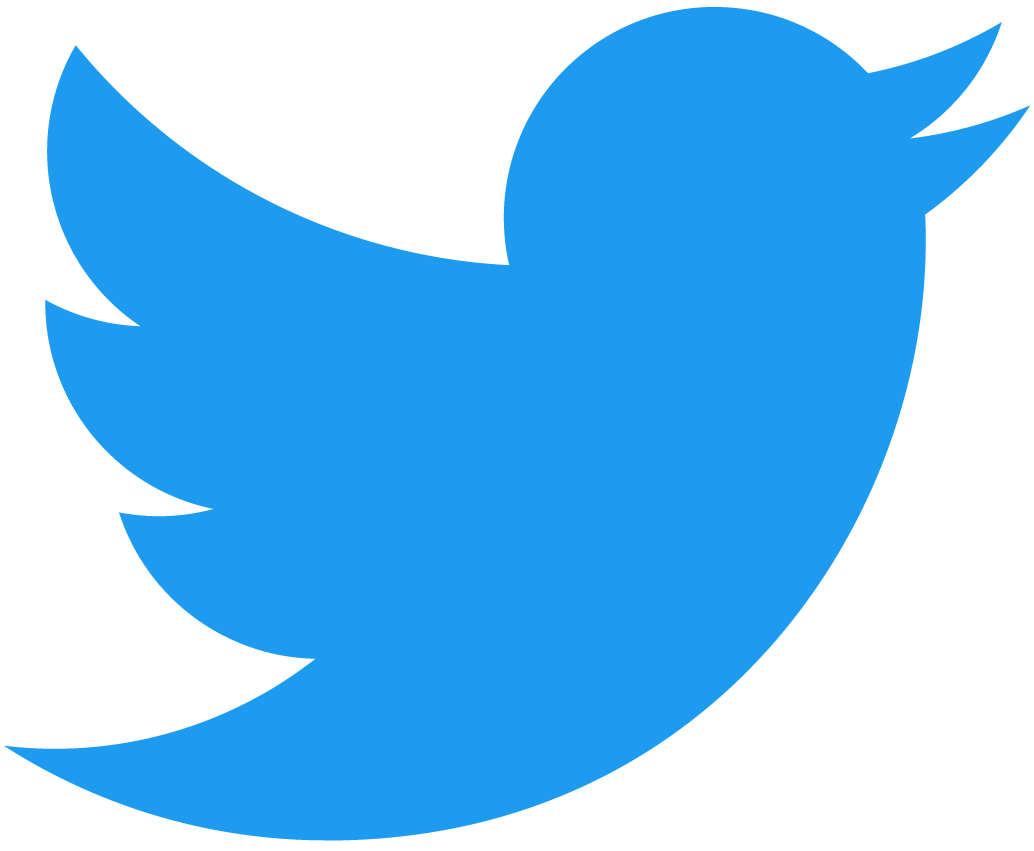JS SDK CLI
The SDK Command Line Interface (CLI) is a tool that enables to act on different parts of the build process as well as generate validations and an ABI. Among other things, the SDK CLI enables you to:
- Control the different parts of the build process
- Validate your contract and TypeScript code
- Create an ABI JSON file
Overview
Click on a command for more information and examples.
Commands
| Command | Description |
|---|---|
near-sdk-js build | Build a NEAR JS Smart-contract |
near-sdk-js validateContract | Validate a NEAR JS Smart-contract |
near-sdk-js checkTypescript | Run TSC with some CLI flags |
near-sdk-js createJsFileWithRollup | Create an intermediate JavaScript file for later processing with QJSC |
near-sdk-js transpileJsAndBuildWasm | Transpiles the target javascript file into .c and .h using QJSC then compiles that into wasm using clang |
Setup
Installation
Make sure you have a current version of
npmandNodeJSinstalled.
Mac and Linux
- Install
npmandnodeusing a package manager likenvmas sometimes there are issues using Ledger due to how macOS handles node packages related to USB devices. - Ensure you have installed Node version 12 or above.
- Install
near-cliglobally by running:
npm install -g near-cli
Windows
For Windows users, we recommend using Windows Subsystem for Linux (
WSL).
- Install
WSL[click here] - Install
npm[click here] - Install
Node.js[ click here ] - Change
npmdefault directory [ click here ]- This is to avoid any permission issues with
WSL
- This is to avoid any permission issues with
- Open
WSLand installnear-cliglobally by running:
npm install -g near-cli
Copy/pasting can be a bit odd using WSL.
- "Quick Edit Mode" will allow right-click pasting.
- Depending on your version there may be another checkbox allowing
Ctrl+Vpasting as well.
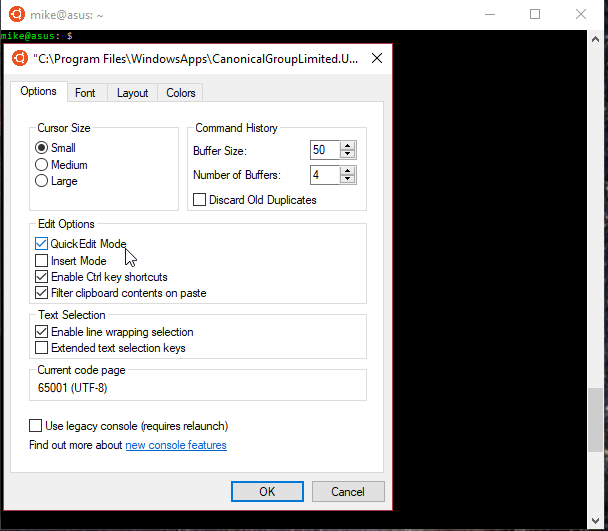
Commands
near-sdk-js build
Build a NEAR JS Smart-contract, specifying the source, target, package.json, and tsconfig.json files. If none are specified, the default values are used. The argument default values are:
- source:
src/index.js - target:
build/contract.wasm - packageJson:
package.json - tsConfig:
tsconfig.json
Options default values are set to false.
- arguments (optional):
[source] [target] [packageJson] [tsConfig] - options:
--verbose --generateABI
Example:
near-sdk-js build src/main.ts out/main.wasm package.json tsconfig.json --verbose true --generateABI true
near-sdk-js validateContract
Validate a NEAR JS Smart-contract. Validates the contract by checking that all parameters are initialized in the constructor. Works only for TypeScript.
- arguments:
[source] - options:
--verbose
Example:
near-sdk-js validateContract src/main.ts --verbose true
Example Response:
npx near-sdk-js validateContract src/index.ts
[validate] › … awaiting Validating src/index.ts contract...
near-sdk-js checkTypescript
Run TSC with some CLI flags.
tsconfig.json.- arguments:
[source] - options:
--verbose
Example:
near-sdk-js checkTypescript src/main.ts --verbose true
Example Response:
npx near-sdk-js checkTypescript src/index.ts
[checkTypescript] › … awaiting Typechecking src/index.ts with tsc...
near-sdk-js createJsFileWithRollup
Create an intermediate JavaScript file for later processing with QJSC.
- arguments:
[source][target] - options:
--verbose
Example:
near-sdk-js createJsFileWithRollup src/main.ts out/main.js --verbose true
Example Response:
npx near-sdk-js createJsFileWithRollup src/index.ts
[createJsFileWithRollup] › … awaiting Creating src/index.ts file with Rollup...
near-sdk-js transpileJsAndBuildWasm
Create an intermediate JavaScript file for later processing with QJSC.
- arguments:
[source][target] - options:
--verbose
Example:
near-sdk-js transpileJsAndBuildWasm src/main.js out/main.wasm --verbose true
Example Response:
npx near-sdk-js transpileJsAndBuildWasm
[transpileJsAndBuildWasm] › ✔ success Generated build/contract.wasm contract successfully!