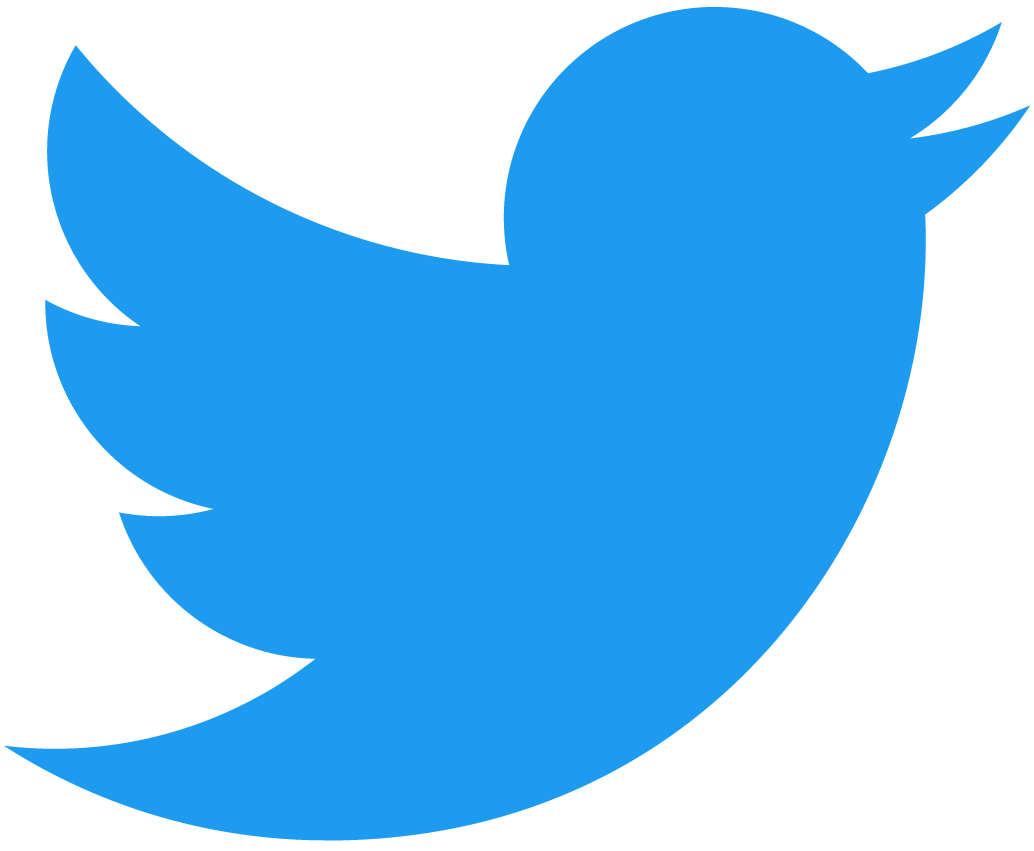Cross Contract Call
This example performs the simplest cross-contract call possible: it calls our Hello NEAR example to set and retrieve a greeting. It is one of the simplest examples on making a cross-contract call, and the perfect gateway to the world of interoperative contracts.
Obtaining the Cross Contract Call Example
You have two options to start the project:
- You can use the app through
Github Codespaces, which will open a web-based interactive environment. - Clone the repository locally and use it from your computer.
| Codespaces | Clone locally |
|---|---|
🌐 https://github.com/near-examples/cross-contract-calls |
Structure of the Example
The smart contract is available in two flavors: Rust and JavaScript
- 🌐 JavaScript
- 🦀 Rust
┌── sandbox-ts # sandbox testing
│ ├── hello-near
│ │ └── hello-near.wasm
│ └── main.ava.ts
├── src # contract's code
│ └── contract.ts
├── package.json
├── README.md
└── tsconfig.json
┌── tests # sandbox testing
│ ├── hello-near
│ │ └── hello-near.wasm
│ └── tests.rs
├── src # contract's code
│ ├── external.rs
│ └── lib.rs
├── Cargo.toml # package manager
├── README.md
└── rust-toolchain.toml
Smart Contract
Contract
The contract exposes methods to query the greeting and change it. These methods do nothing but calling get_greeting and set_greeting in the hello-near example.
- 🌐 Javascript
- 🦀 Rust
Loading...
- lib.rs
- external.rs
Loading...
Loading...
Testing the Contract
The contract readily includes a set of unit and sandbox testing to validate its functionality. To execute the tests, run the following commands:
- 🌐 JavaScript
- 🦀 Rust
cd contract-simple-ts
yarn
yarn test
cd contract-simple-rs
cargo test
integration tests use a sandbox to create NEAR users and simulate interactions with the contract. :::In this project in particular, the integration tests first deploy the hello-near contract. Then, they test that the cross-contract call correctly sets and retrieves the message. You will find the integration tests in sandbox-ts/ for the JavaScript version and in tests/ for the Rust version.
- 🌐 Javascript
- 🦀 Rust
Loading...
Loading...
Deploying the Contract to the NEAR network
In order to deploy the contract you will need to create a NEAR account.
- 🌐 JavaScript
- 🦀 Rust
# Optional - create an account
near create-account <accountId> --useFaucet
# Deploy the contract
cd contract-simple-ts
yarn build
near deploy <accountId> ./build/cross_contract.wasm init --initFunction init --initArgs '{"hello_account":"hello.near-example.testnet"}'
# Optional - create an account
near create-account <accountId> --useFaucet
# Deploy the contract
cd contract-simple-rs
cargo near build
# During deploying pass {"hello_account":"hello.near-example.testnet"} as init arguments
cargo near deploy <accountId>
CLI: Interacting with the Contract
To interact with the contract through the console, you can use the following commands:
# Get message from the hello-near contract
# Replace <accountId> with your account ID
near call <accountId> query_greeting --accountId <accountId>
# Set a new message for the hello-near contract
# Replace <accountId> with your account ID
near call <accountId> change_greeting '{"new_greeting":"XCC Hi"}' --accountId <accountId>
Moving Forward
A nice way to learn is by trying to expand a contract. Modify the cross contract example to use the guest-book contract!. In this way, you can try to make a cross-contract call that attaches money. Remember to correctly handle the callback, and to return the money to the user in case of error.
Advanced Cross Contract Calls
Your contract can perform multiple cross-contract calls in simultaneous, creating promises that execute in parallel, or as a batch transaction. Check the advanced cross contract calls tutorial to learn more.
At the time of this writing, this example works with the following versions:
- near-cli:
4.0.13 - node:
18.19.1 - rustc:
1.77.0