What is NEAR?
NEAR is a user-friendly and carbon-neutral blockchain, built to be fast, secure, and infinitely scalable. It offers a simple user experience with named accounts, low fees, and a robust developer ecosystem.
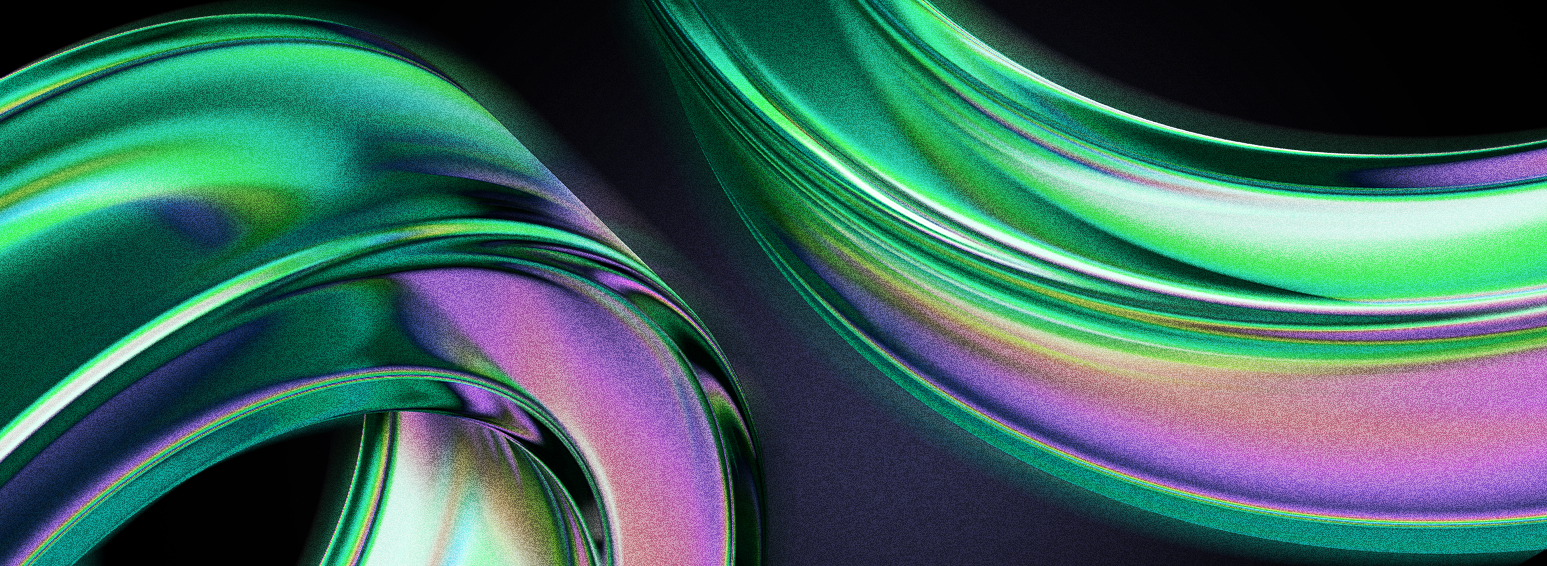
In technical terms, NEAR is a layer one, sharded, proof-of-stake blockchain built with usability in mind.
In simpler terms, NEAR is the blockchain for everyone.
What do these Technical Terms mean?
In technical terms, NEAR is a layer-one, sharded, proof-of-stake blockchain built with usability in mind.
Layer-1 means NEAR is the foundation that supports everything else built on it. It keeps all the transaction records safe and unchangeable which keeps the network secure and trustworthy.
Sharded means the network is broken into pieces that work in parallel. This helps NEAR process transactions quickly and efficiently.
Proof-of-stake uses less electricity compared with other blockchains which use proof-of-work. Users show they own NEAR tokens to help run the network. This makes it cheaper and lets more people use it.
Why Choose NEAR?
NEAR is a technical marvel, offering built-in features such as named accounts and account abstraction. For developers, NEAR offers everything needed for their applications, from smart contracts to indexers. All while being interoperable with other chains.
⭐ Simple to Use
- Use named accounts like
alice.near - Simple sign-up: create an account for free, login with socials or telegram
- Transactions are fast (~1.3s finality) and cheap (< 1¢ in fees)
- You don't need to buy crypto thanks to built-in account abstraction
- Access Keys make it safe and easy to use
- Control accounts on other chains thanks to chain signatures
🛡️ Battle-Tested
- 5 years of 100% uptime and 4 Billion transactions processed
- NEAR has sustained peaks of >13M transactions in a single day
- NEAR is home to decentralized apps with millions of users:
🧑💻 Great Developer Experience
- Build smart contracts with Javascript or Rust
- Simple onboarding, thanks to its complete documentation and examples
- Get answers and learn at NEAR DevRel office hours, where anybody can participate
- Earn from your contract's gas fees
- EVM compatible with Project Aurora (Deploy your Solidity contracts with ease)
♻️ Environmentally Friendly
- NEAR is certified carbon-neutral
- NEAR consumes in a year the same energy bitcoin consumes in 3 minutes