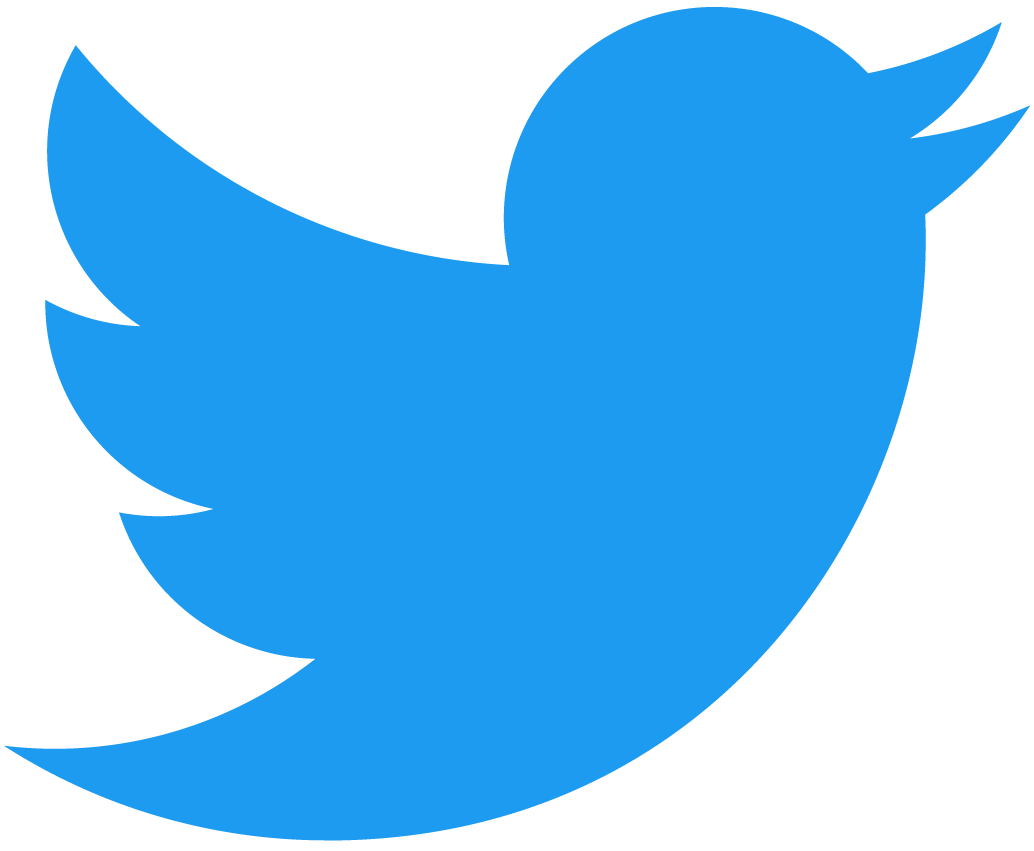신속한 프로토타이핑
컨트랙트의 인터페이스를 변경하고 다시 배포하면 다음 오류가 표시될 수 있습니다.
Cannot deserialize the contract state.
왜 이런 일이 발생할까요?
컨트랙트가 실행되면, NEAR 런타임은 디스크에서 직렬화된 상태를 읽고 현재 컨트랙트 코드를 사용하여 로드를 시도합니다. 코드가 변경되었지만 직렬화된 상태가 동일하게 유지되면, 런타임은 이를 수행하는 방법에 대해 알 수 없습니다.
이러한 오류를 방지하려면 어떻게 해야 할까요?
아직 연구 및 개발 단계에 있는 경우, 프로토타입을 빌드하고 로컬 또는 테스트넷에 배포하면 변경 사항을 수정할 때 이전 컨트랙트 상태를 모두 삭제할 수 있습니다. 이를 수행하는 몇 가지 방법은 아래를 참고하세요.
When you're ready to deploy a more stable contract, there are a couple of production strategies that will help you update the contract state without deleting it all. And once your contract graduates from "trusted mode" (when maintainers control a Full Access key) to community-governed mode (no more Full Access keys), you can set up your contract to upgrade itself.
신속한 프로토타이핑: 항상 모든 항목 삭제
모든 계정 상태를 삭제하는 방법에는 두 가지가 있습니다.
- Deploying on a new account each time
- 컨트랙트 계정 삭제 & 재생성
두 경우 모두, 다음 예시를 살펴보겠습니다.
JS 상태 메시지 컨트랙트를 테스트넷에 배포하고 다음과 같이 호출한다고 가정해 보겠습니다.
- near-cli
- near-cli-rs
near call [contract] set_status '{"message": "lol"}' --accountId you.testnet
near view [contract] get_status '{"account_id": "you.testnet"}'
near contract call-function as-transaction [contract] set_status json-args '{"message": "lol"}' prepaid-gas '30 TeraGas' attached-deposit '0 NEAR' sign-as you.testnet network-config testnet sign-with-keychain send
near contract call-function as-read-only [contract] get_status text-args '{"account_id": "you.testnet"}' network-config testnet now
이는 set_status에 대한 호출로 설정한 메시지(이 경우는 "lol")를 반환합니다.
이 시점에서 컨트랙트는 배포되고 몇 가지 상태를 가집니다.
이제 각 계정에 대해, 상태 메시지와 태그라인이라는 두 종류의 데이터를 저장하도록 컨트랙트를 변경한다고 가정해 보겠습니다. 이때 계정 ID로 인덱싱된 상태 메시지와 태그라인에 대한 컨트랙트 코드 LookupMap을 추가할 수 있습니다.
새 taglines LookupMap이 이전 records LookupMap과 동일한 접두사(접두사는 a, new LookupMap("a")에 의해 설정됨)를 가지고 있기 때문에, you.testnet에 대한 태그라인은 "lol"이 되어야 한다고 생각하면서 컨트랙트를 다시 빌드하고 배포합니다. 그러나 컨트랙트에서 near view를 실행하면, "Cannot deserialize"라는 오류 메시지가 나타납니다. 무엇을 해야 할까요?
1. Deploying on a new account each time
When first getting started with a new project, the fastest way to deploy a contract is creating an account and deploying the contract into it using NEAR CLI.
- near-cli
- near-cli-rs
near create-account <account-id> --useFaucet
near deploy <account-id> ./path/to/compiled.wasm
near account create-account sponsor-by-faucet-service <my-new-dev-account>.testnet autogenerate-new-keypair save-to-keychain network-config testnet create
near contract deploy <my-new-dev-account>.testnet use-file <route_to_wasm> without-init-call network-config testnet sign-with-keychain
이는 다음과 같은 몇 가지 작업을 수행합니다.
- Creates a new testnet account pre-funded with 10N from the faucet
- 이 계정에 대한 개인 키를
~/.near-credentials폴더에 저장합니다. - 이 계정에 컨트랙트 코드를 배포합니다.
2. Deleting & Recreating Contract Account
Another option to start from scratch is to delete the account and recreate it.
- near-cli
- near-cli-rs
near delete <accountId> <beneficiaryId>
near account delete-account app-name.you.testnet beneficiary you.testnet network-config testnet sign-with-keychain send
This sends all funds still on the <accountId> account to <beneficiaryId> and deletes the contract that had been deployed to it, including all contract state.
이제 하위 계정을 생성하고, 위의 명령을 사용하여 다시 배포하면 처음 배포했을 때와 같이 빈 상태가 됩니다.