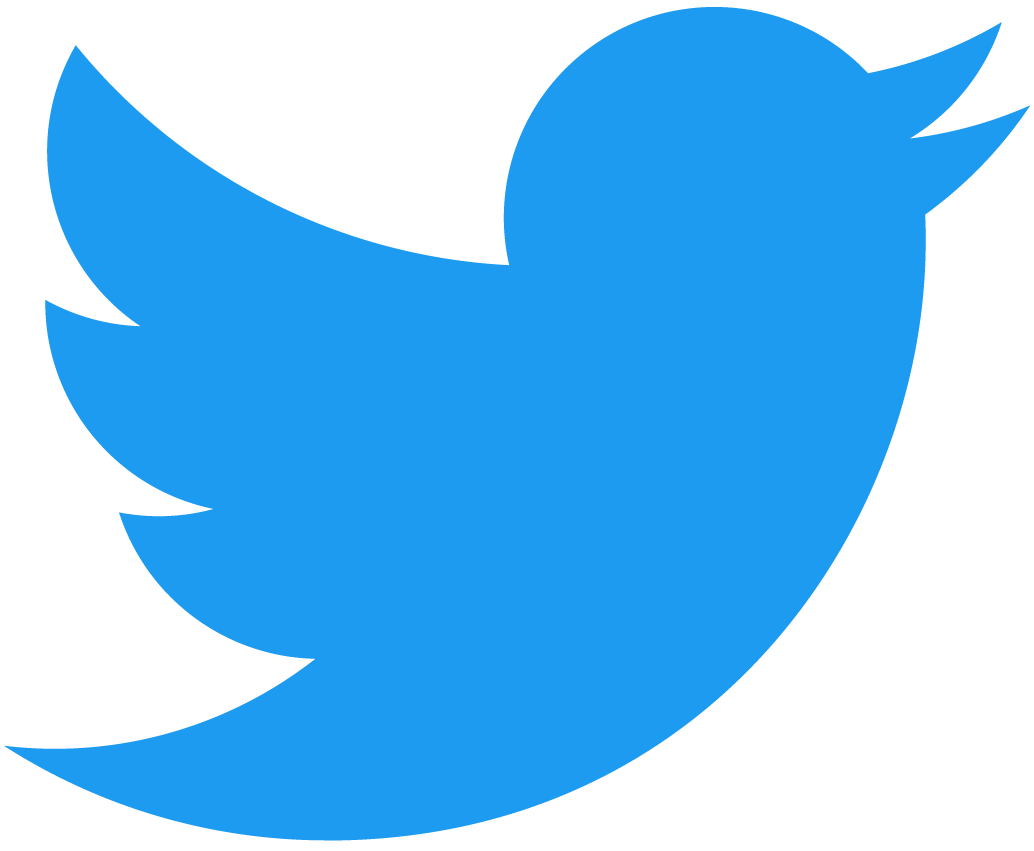NEAR JavaScript API에 대한 FAQ
커뮤니티에서 자주 묻는 질문 모음입니다.
일반
near-api-js를 정적 html 페이지에서 사용할 수 있나요?
CDN에서 스크립트를 로드할 수 있습니다.
<script src="https://cdn.jsdelivr.net/npm/near-api-js@0.45.1/dist/near-api-js.min.js"></script>
버전 목록은 npmjs.com에 있습니다.
구현 예시
<!DOCTYPE html>
<html lang="en">
<head>
<meta charset="UTF-8">
<meta http-equiv="X-UA-Compatible" content="IE=edge">
<meta name="viewport" content="width=device-width, initial-scale=1.0">
<title>Document</title>
</head>
<body>
<ul id="messages"></ul>
<textarea id="text" placeholder="Add Message"></textarea>
<button id="add-text">Add Text</button>
<script src="https://cdn.jsdelivr.net/npm/near-api-js@0.45.1/dist/near-api-js.min.js"></script>
<script>
// connect to NEAR
const near = new nearApi.Near({
keyStore: new nearApi.keyStores.BrowserLocalStorageKeyStore(),
networkId: 'testnet',
nodeUrl: 'https://rpc.testnet.near.org',
walletUrl: 'https://testnet.mynearwallet.com/'
});
// connect to the NEAR Wallet
const wallet = new nearApi.WalletConnection(near, 'my-app');
// connect to a NEAR smart contract
const contract = new nearApi.Contract(wallet.account(), 'guest-book.testnet', {
viewMethods: ['getMessages'],
changeMethods: ['addMessage']
});
const button = document.getElementById('add-text');
if (!wallet.isSignedIn()) {
button.textContent = 'SignIn with NEAR'
}
// call the getMessages view method
contract.getMessages()
.then(messages => {
const ul = document.getElementById('messages');
messages.forEach(message => {
const li = document.createElement('li');
li.textContent = `${message.sender} - ${message.text}`;
ul.appendChild(li);
})
});
// Either sign in or call the addMessage change method on button click
document.getElementById('add-text').addEventListener('click', () => {
if (wallet.isSignedIn()) {
contract.addMessage({
args: { text: document.getElementById('text').value },
amount: nearApi.utils.format.parseNearAmount('1')
})
} else {
wallet.requestSignIn({
contractId: 'guest-book.testnet',
methodNames: ['getMessages', 'addMessage']
});
}
});
</script>
</body>
</html>
어떤 프론트엔드 프레임워크에서 JavaScript API를 사용할 수 있나요?
JavaScript API는 프레임워크에 구애받지 않습니다. React, Vue, Angular 등과 같은 모든 프론트엔드 프레임워크를 사용할 수 있습니다.
create-near-app은 여러 템플릿으로 프로젝트를 빠르게 부트스트랩하는 데 사용될 수 있는 도구입니다.
npx create-near-app
React Native와 같은 모바일 JavaScript 프레임워크에서 JavaScript API를 사용할 수 있나요?
JavaScript API는 대부분의 JavaScript 런타임에서 사용할 수 있으며, 내부적으로는 NEAR의 RPC API에 대한 추상화입니다. 그러나 지갑을 모든 곳에서 사용할 수는 없습니다. 예를 들어, React Native 앱에서는 앱의 웹 버전에서 지갑을 사용할 수 있지만, 기본 앱 배포에서는 작동하지 않습니다.
iOS 또는 Android 내 WebView 구성 요소에서 지갑을 사용할 수 있지만, 이는 KeyStore에 대해 LocalStorage를 사용하고, WebView 구성 요소 로딩를 관리할 때 스토리지를 유지하는 것은 사용자의 책임이라는 것을 기억하세요.
트랜잭션
트랜잭션 상태 확인 방법
요리책에서 트랜잭션에 대한 예를 �참조하세요.
near-api-js에 의해 트랜잭션이 서명되고 전송되는 방법
트랜잭션 데이터가 네트워크에 전달되고 최종적으로 블록에 포함되기 전에 관련된 몇 가지 단계가 있습니다. 다음 단계는 사용자 계정에서 트랜잭션을 생성, 서명 및 최종적으로 수행할 때 수행됩니다.
- 사용자는
account.signAndSendTransaction메서드를를 사용하여 트랜잭션 객체를 생성합니다. 이 메서드는 Action 배열을 수락하고 트랜잭션 결과에 대한 객체를 반환합니다. - 트랜잭션은 account.signTransaction 메서드를 사용하여 서명됩니다. 이 메서드는 Action 배열을 수락하고 서명된 트랜잭션 객체를 반환합니다.
- 서명된 트랜잭션 객체는
account.connection.provider.sendTransaction메서드를 통해 네트워크로 전송됩니다. 이 메서드는 서명된 트랜잭션 객체를 수락하고 트랜잭션 해시를 반환합니다. 이 단계�는 트랜잭션 객체에 대한 borsh 직렬화를 수행하고 base64로 인코딩된 직렬화된 트랜잭션 개체로 JSON RPC 메서드broadcast_tx_commit를 호출합니다.
배치(Batch) 트랜잭션 전송 방법
account에서 signAndSendTransaction({}) 메서드를 사용하여 트랜잭션을 일괄 전송할 수 있습니다. 이 메서드는 일련의 트랜잭션 작업을 수행하며, 하나가 실패하면 전체 작업이 실패합니다. 다음은 간단한 예입니다.
const { connect, transactions, keyStores } = require("near-api-js");
const fs = require("fs");
const path = require("path");
const homedir = require("os").homedir();
const CREDENTIALS_DIR = ".near-credentials";
const CONTRACT_NAME = "spf.idea404.testnet";
const WASM_PATH = path.join(__dirname, "../build/uninitialized_nft.wasm");
const credentialsPath = path.join(homedir, CREDENTIALS_DIR);
const keyStore = new keyStores.UnencryptedFileSystemKeyStore(credentialsPath);
const config = {
keyStore,
networkId: "testnet",
nodeUrl: "https://rpc.testnet.near.org",
};
sendTransactions();
async function sendTransactions() {
const near = await connect({ ...config, keyStore });
const account = await near.account(CONTRACT_NAME);
const args = { some_field: 1, another_field: "hello" };
const balanceBefore = await account.getAccountBalance();
console.log("Balance before:", balanceBefore);
try {
const result = await account.signAndSendTransaction({
receiverId: CONTRACT_NAME,
actions: [
transactions.deployContract(fs.readFileSync(WASM_PATH)), // Contract does not get deployed
transactions.functionCall("new", Buffer.from(JSON.stringify(args)), 10000000000000, "0"), // this call fails
transactions.transfer("1" + "0".repeat(24)), // 1 NEAR is not transferred either
],
});
console.log(result);
} catch (e) {
console.log("Error:", e);
}
const balanceAfter = await account.getAccountBalance();
console.log("Balance after:", balanceAfter);
}
Balance before: {
total: '49987878054959838200000000',
stateStaked: '4555390000000000000000000',
staked: '0',
available: '45432488054959838200000000'
}
Receipts: 2PPueY6gnA4YmmQUzc8DytNBp4PUpgTDhmEjRSHHVHBd, 3isLCW9SBH1MrPjeEPAmG9saHLj9Z2g7HxzfBdHmaSaG
Failure [spf.idea404.testnet]: Error: {"index":1,"kind":{"ExecutionError":"Smart contract panicked: panicked at 'Failed to deserialize input from JSON.: Error(\"missing field `owner_id`\", line: 1, column: 40)', nft/src/lib.rs:47:1"}}
Error: ServerTransactionError: {"index":1,"kind":{"ExecutionError":"Smart contract panicked: panicked at 'Failed to deserialize input from JSON.: Error(\"missing field `owner_id`\", line: 1, column: 40)', nft/src/lib.rs:47:1"}}
at parseResultError (/Users/dennis/Code/naj-test/node_modules/near-api-js/lib/utils/rpc_errors.js:31:29)
at Account.<anonymous> (/Users/dennis/Code/naj-test/node_modules/near-api-js/lib/account.js:156:61)
at Generator.next (<anonymous>)
at fulfilled (/Users/dennis/Code/naj-test/node_modules/near-api-js/lib/account.js:5:58)
at processTicksAndRejections (node:internal/process/task_queues:96:5) {
type: 'FunctionCallError',
context: undefined,
index: 1,
kind: {
ExecutionError: 'Smart contract panicked: panicked at \'Failed to deserialize input from JSON.: Error("missing field `owner_id`", line: 1, column: 40)\', nft/src/lib.rs:47:1'
},
transaction_outcome: {
block_hash: '5SUhYcXjXR1svCxL5BhCuw88XNdEjKXqWgA9X4XZW1dW',
id: 'SKQqAgnSN27fyHpncaX3fCUxWknBrMtxxytWLRDQfT3',
outcome: {
executor_id: 'spf.idea404.testnet',
gas_burnt: 4839199843770,
logs: [],
metadata: [Object],
receipt_ids: [Array],
status: [Object],
tokens_burnt: '483919984377000000000'
},
proof: [ [Object], [Object], [Object], [Object], [Object] ]
}
}
Balance after: {
total: '49985119959346682700000000',
stateStaked: '4555390000000000000000000',
staked: '0',
available: '45429729959346682700000000'
}
요리책에서 배치 트랜잭션의 예를 찾을 수도 있습니다.
계정
Account와 ConnectedWalletAccount의 차이점은 무엇인가요?
NEAR의 지갑은 웹 기반이기 때문에 지갑과의 상호 작용은 웹 브라우저 환경에서만 가능합니다. Account와 ConnectedWalletAccount의 차이점은 주로 트랜잭션에 서명하는 방식에 관한 것입니다. ConnectedWalletAccount은 지갑을 사용하여 트랜잭션을 승인합니다. 내부적으로 ConnectedWalletAccount는 Account 내 몇 가지 메서드를 상속하고 덮어씁니다.
암시적 계정(Implicit Account)은 어떻게 생성하나요?
You can read about it in the article about Implicit Accounts.
컨트랙트
가스/보증금은 어떻게 첨부하나요?
컨트랙트가 인스턴스화되면, 컨트랙트를 호출하고 첨부된 가스의 양을 지정할 수 있습니다.
await contract.method_name(
{
arg_name: "value", // argument name and value - pass empty object if no args required
},
"300000000000000", // attached GAS (optional)
"1000000000000000000000000" // attached deposit in yoctoNEAR (optional)
);
일반적인 에러
RPC 에러
RPC 엔드포인트에서 발생하고 JavaScript API가 전파하는 전체 오류 메시지에 대해서는 목록을 참조하십시오.
누락된 컨트랙트 메서드
클라이언트 측에서 Contract 인스턴스를 구성할 때, 컨트랙트 메서드를 지정해야 합니다. 철자가 틀리거나 일치하지 않거나 메서드 이름이 누락된 경우 누락된 메서드에 대한 오류가 표시됩니다.
다음은 메서드가 누락되거나 잘못된 몇 가지 경우를 나타낸 것입니다.
- 생성자(constructor)에서 지정하지 않은 메서드를 호출할 때.
- 블록체인의 컨트랙트에 존재하지 않는 메서드를 호출하는 경우(그러나 클라이언트 측 생성자(constructor)에서 지정한 경우).
viewMethods와changeMethods가 일치하지 않을 때.
예를 들어, 다음 컨트랙트 코드를 살펴보겠습니다. 그것은 하나의 view와 하나의 call 메서드를 포함합니다:
@NearBindgen
class MyContract extends NearContract {
constructor() { super(); }
@view
method_A_view(): string {
return 'Hi';
}
@call
method_B_call(): void {}
}
누락된 메세지에 대한 클라이언트 측 에러
TypeError: contract.METHOD_NAME is not a function
다음 컨트랙트 생성자는 method_A_view만 선언하고, method_B_call를 선언하지 않았습니다.
const contract = await new nearAPI.Contract(
walletConnection.account(), 'guest-book.testnet',
{
viewMethods: ['method_A_view'], // <=== Notice this
changeMethods: [], // <=== Notice this
sender: walletConnection.getAccountId(),
}
);
// This will work because we declared `method_A_view` in constructor
await contract.method_A_view();
// This will throw `TypeError: contract.method_B_call is not a function`
// because we didn't declare `method_B_call` in constructor,
// even if it exists in the real contract.
await contract.method_B_call();
// This will also throw `TypeError: contract.method_C is not a function`,
// not because `method_C` doesn't exist on the contract, but because we didn't declare it
// in the client-side constructor.
await contract.method_C();
누락된 메서드에 대한 RPC 에러
wasm execution failed with error: FunctionCallError(MethodResolveError(MethodNotFound))
이 예제에서 메서드를 지정하고 호출하였지만, 이 메서드는 블록체인에 존재하지 않습니다.
}
);
// We did specify `method_C` name in constructor, so this function exists on client-side `contract` instance,
// but a method with this name does not exist on the actual contract on the blockchain.
const contract = await new nearAPI.Contract(
// ...
// Even though the method exists on the actual blockchain contract,
// we didn't specify `method_A_view` in the contract's client-side constructor.
await contract.method_A_view();
// This will return an error from RPC call `FunctionCallError(MethodResolveError(MethodNotFound))`
// and will throw it on the client-side
await contract.method_C();
// Notice: if we call `method_A_view` we get `TypeError: contract.method_A_view is not a function`.
await contract.method_A_view();
// This will return an error from RPC call `FunctionCallError(MethodResolveError(MethodNotFound))`
// and will throw it on the client-side
await contract.method_C();
// Notice: if we call `method_A_view` we get `TypeError: contract.method_A_view is not a function`.
wasm execution failed with error: FunctionCallError(HostError(ProhibitedInView { method_name: "storage_write" }))
마지막 경우는 viewMethods와 changeMethods가 일치하지 않는 경우입니다.
위 컨트랙트에서 우리는 다음과 같이 선언했습니다.
@view메서드 -method_A_view@call메서드 -method_B_call
클라이언트 쪽 생성자에서 컨트랙트의 @view 메서드 이름은 viewMethods 아래에 지정되어야 하고, 컨�트랙트의 @call 메서드 이름은 changeMethods 아래에 지정되어야 합니다. 자료형이 일치하지 않으면 오류가 발생합니다.
예를 들어:
const contract = await new nearAPI.Contract(
// ...
// `method_A_veiw` should be declared under `viewMethods` and in our example here we declare it under `changeMethods`.
}
);
// This will return an error from RPC call and throw:
// `wasm execution failed with error: FunctionCallError(HostError(ProhibitedInView { method_name: "storage_write" }))`
// This error indicates that we are trying to call a state-changing method but declare it as a read-only method in client-side.
await contract.method_A_view();
await contract.method_B_call();
// The following behavior is undefined and might not work as expected.
await contract.method_B_call();
// The following behavior is undefined and might not work as expected.
{
viewMethods: ['method_B_call'], // <=== here should be `method_A_view`
changeMethods: ['method_A_view'], // <=== and here should be `method_B_call`
// ...
Class {X} is missing in schema: publicKey
현재 JavaScript API 라이브러리에는 import를 두 번 이상 사용하면 네임스페이스 충돌이 발생할 수 있다는 알려진 문제가 있습니다.
임시 해결 방법: 예를 들자면, 테스트를 실행할 때 다시 가져오지 않도록 합니다.
regeneratorRuntime 가 정의되지 않음
You are probably using Parcel like we do in other examples. 기본 JS 파일(아마도 index.js)의 맨 위에 아래와 같은 줄이 있는지 확인하세요. (대부분의 경우 index.js)
import "regenerator-runtime/runtime";
- 또한
package.json에서 의존성(dependency) 확인을 통해, 이를 위한 의존성이 프로젝트 내에 모두 추가되어 있는지 확인하세요. 찾을 수 없는 경우 터미널에서 다음과 같은 명령어를 실행하여 설치할 수 있습니다.
npm install regenerator-runtime --save-dev
Node.js 사용했을 때 발생하는 창 오류
브라우저용 키 저장소(Key tore)를 사용하고 있을 수 있습니다. 대신 파일시스템(filesystem) 키 또는 개인 키 문자열을 사용하세요.
브라우저 키 저장소
const { keyStores } = require("near-api-js");
const keyStore = new keyStores.BrowserLocalStorageKeyStore();
브라우저 키 저장소:
const { keyStores } = require("near-api-js");
const KEY_PATH = "~./near-credentials/testnet/example-account.json";
const keyStore = new keyStores.UnencryptedFileSystemKeyStore(KEY_PATH);