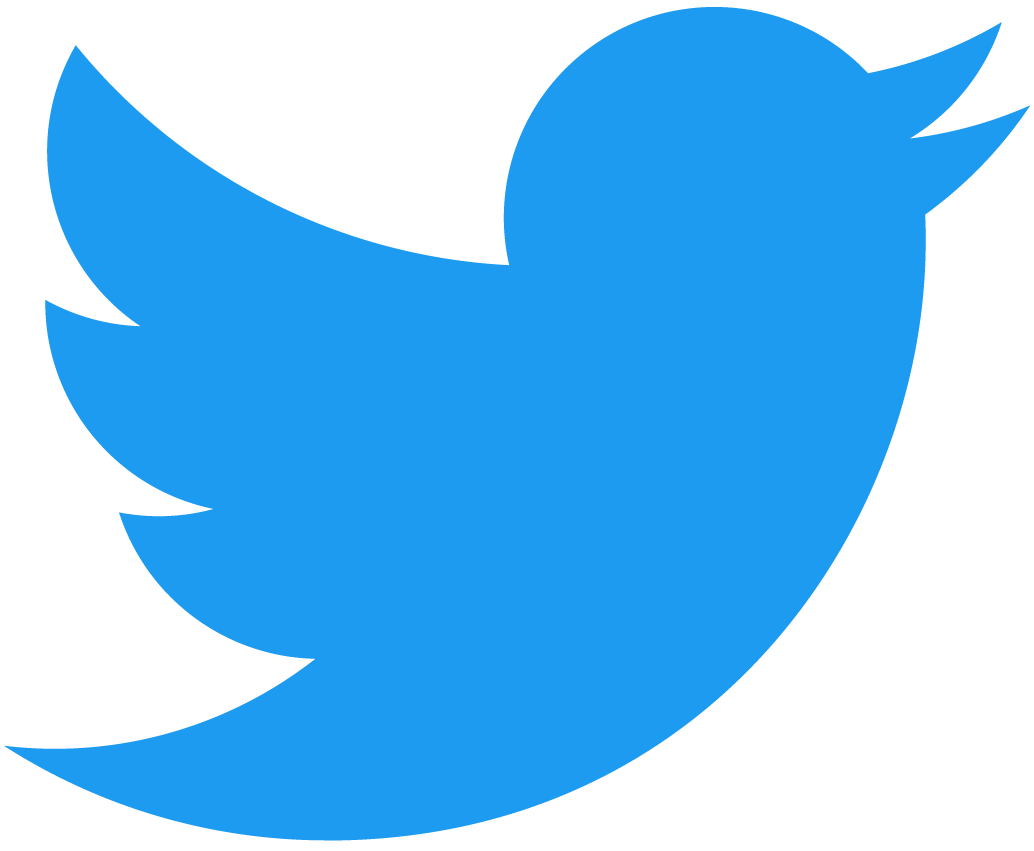Social Feed Indexer
NEAR QueryAPI is currently under development. Users who want to test-drive this solution need to be added to the allowlist before creating or forking QueryAPI indexers.
You can request access through this link.
feed-indexer 실행
indexingLogic.js 인덱서는 데이터를 처리, 변환 및 기록하는 데 도움이 되는 함수들로 구성되어 있습니다. 블록체인에서 발생하는 트랜잭션 데이터를 처리하는 주요 로직은 다음과 같이 표시된 주석 아래에 있습니다:
// Add your code here
스키마는 관련 트랜잭션의 데이터를 유지할 테이블에 대해서도 지정되며, 이는 schema.sql 탭에서 확인할 수 있습니다.
This indexer can be found by following this link.
스키마 정의
데이터베이스 테이블의 이름은 roshaan_near_feed_messages로 지정되며, 이는 <account_name>_near_<indexer_name>_<table_name> 형식을 따릅니다.
스키마가 정의된 테이블 이름
CREATE TABLE
"posts" (
"id" SERIAL NOT NULL,
"account_id" VARCHAR NOT NULL,
"block_height" DECIMAL(58, 0) NOT NULL,
"receipt_id" VARCHAR NOT NULL,
"content" TEXT NOT NULL,
"block_timestamp" DECIMAL(20, 0) NOT NULL,
"accounts_liked" JSONB NOT NULL DEFAULT '[]',
"last_comment_timestamp" DECIMAL(20, 0),
CONSTRAINT "posts_pkey" PRIMARY KEY ("id")
);
CREATE TABLE
"comments" (
"id" SERIAL NOT NULL,
"post_id" SERIAL NOT NULL,
"account_id" VARCHAR NOT NULL,
"block_height" DECIMAL(58, 0) NOT NULL,
"content" TEXT NOT NULL,
"block_timestamp" DECIMAL(20, 0) NOT NULL,
"receipt_id" VARCHAR NOT NULL,
CONSTRAINT "comments_pkey" PRIMARY KEY ("id")
);
CREATE TABLE
"post_likes" (
"post_id" SERIAL NOT NULL,
"account_id" VARCHAR NOT NULL,
"block_height" DECIMAL(58, 0),
"block_timestamp" DECIMAL(20, 0) NOT NULL,
"receipt_id" VARCHAR NOT NULL,
CONSTRAINT "post_likes_pkey" PRIMARY KEY ("post_id", "account_id")
);
CREATE UNIQUE INDEX "posts_account_id_block_height_key" ON "posts" ("account_id" ASC, "block_height" ASC);
CREATE UNIQUE INDEX "comments_post_id_account_id_block_height_key" ON "comments" (
"post_id" ASC,
"account_id" ASC,
"block_height" ASC
);
CREATE INDEX
"posts_last_comment_timestamp_idx" ON "posts" ("last_comment_timestamp" DESC);
ALTER TABLE
"comments"
ADD
CONSTRAINT "comments_post_id_fkey" FOREIGN KEY ("post_id") REFERENCES "posts" ("id") ON DELETE NO ACTION ON UPDATE NO ACTION;
ALTER TABLE
"post_likes"
ADD
CONSTRAINT "post_likes_post_id_fkey" FOREIGN KEY ("post_id") REFERENCES "posts" ("id") ON DELETE CASCADE ON UPDATE NO ACTION;
스키마 정의에 선언된 테이블은 인덱서가 배포될 때 만들어집니다. 이 스키마 정의에�서는 posts, comments 및 post_like의 세 개의 테이블이 생성됩니다. 그런 다음 각 키 종속성 및 외부 키 종속성에 대해 인덱스를 정의합니다.
주요 함수
주요 함수는 두 부분으로 설명할 수 있습니다. 첫 번째 부분은 파일 범위의 앞부분에 정의된 헬퍼 함수가 처리하는 관련 트랜잭션 데이터를 필터링하고, 두 번째 부분은 궁극적으로 애플리케이션에서 쿼리하기 위한 관련 데이터를 저장하기 위해 헬퍼 함수를 사용합니다.
관련 데이터 필터링
const SOCIAL_DB = "social.near";
const nearSocialPosts = block
.actions()
.filter((action) => action.receiverId === SOCIAL_DB)
.flatMap((action) =>
action.operations
.map((operation) => operation["FunctionCall"])
.filter((operation) => operation?.methodName === "set")
.map((functionCallOperation) => {
try {
const decodedArgs = base64decode(functionCallOperation.args);
return {
...functionCallOperation,
args: decodedArgs,
receiptId: action.receiptId,
};
} catch (error) {
console.log(
"Failed to decode function call args",
functionCallOperation,
error
);
}
})
.filter((functionCall) => {
try {
const accountId = Object.keys(functionCall.args.data)[0];
return (
Object.keys(functionCall.args.data[accountId]).includes("post") ||
Object.keys(functionCall.args.data[accountId]).includes("index")
);
} catch (error) {
console.log(
"Failed to parse decoded function call",
functionCall,
error
);
}
})
);
먼저 인덱서가 수집한 트랜잭션의 수신 측에 있는 near 계정 ID를 SOCIAL_DB = "social.near"로 지정하고 나중에 이 검사에 대한 동일 연산자를 사용합니다. This way we only filter for transactions that are relevant to the social.near account ID for saving data on-chain.
그런 다음 필터링 로직은 block.actions()를 호출하여 시작합니다. 이 필터링의 출력은 나중에 헬퍼 함수에서 사용할 수 있도록 nearSocialPosts 변수에 저장됩니다. The .filter() line helps specify for transactions exclusively that have interacted with the SocialDB. .flatMap()은 트랜잭션 유형을 지정하고 트랜잭션 데이터에서 필터의 기준이 될 속성을 찾습니다.
Specifically, .flatMap() filters for FunctionCall call types, calling the set method of the SocialDB contract. 또한 함수 호출 인자 데이터에 receptId를 포함하고 post 또는 index를 포함하는 트랜잭션을 찾습니다.
필터링된 데이터 처리
if (nearSocialPosts.length > 0) {
console.log("Found Near Social Posts in Block...");
const blockHeight = block.blockHeight;
const blockTimestamp = block.header().timestampNanosec;
await Promise.all(
nearSocialPosts.map(async (postAction) => {
const accountId = Object.keys(postAction.args.data)[0];
console.log(`ACCOUNT_ID: ${accountId}`);
// if creates a post
if (
postAction.args.data[accountId].post &&
Object.keys(postAction.args.data[accountId].post).includes("main")
) {
console.log("Creating a post...");
await handlePostCreation(
... // arguments required for handlePostCreation
);
} else if (
postAction.args.data[accountId].post &&
Object.keys(postAction.args.data[accountId].post).includes("comment")
) {
// if creates a comment
await handleCommentCreation(
... // arguments required for handleCommentCreation
);
} else if (
Object.keys(postAction.args.data[accountId]).includes("index")
) {
// Probably like or unlike action is happening
if (
Object.keys(postAction.args.data[accountId].index).includes("like")
) {
console.log("handling like");
await handleLike(
... // arguments required for handleLike
);
}
}
})
);
}
이 로직은 nearSocialPosts가 있을 경우에만 실행되며, 이 경우 먼저 데이터를 다루는(변환 및 유지) 것과 관련 있는 blockHeight 및blockTimestamp 변수부터 선언합니다. 그런 다음 모든 트랜잭션(또는 함수 호출)에 대한 처리가 비동기 실행에 대한 Promise로 연결됩니다.
모든 Promise 내에서 호출을 수행하는 accountId가 트랜잭션 데이터에서 먼저 추출됩니다. 그런 다음 트랜잭션 데이터의 속성에 따라 포스트 작성, 댓글 작성 등을 처리하는 로직이 있습니다.
헬퍼 함수
base64decode
function base64decode(encodedValue) {
let buff = Buffer.from(encodedValue, "base64");
return JSON.parse(buff.toString("utf-8"));
}
이 함수는 Base64 형식으로 인코딩된 문자열을 디코딩합니다. 디코딩할 Base64 인코딩 문자열인 **encodedValue**이라는 단일 인자가 필요합니다. 이 함수는 디코딩된 문자열을 JavaScript 객체로 반환합니다. 특히:
Buffer.from()메서드는encodedValue와 **"base64"**의 두 가지 인수를 사용하여 호출됩니다. 이렇게 하면encodedValue문자열에서 새Buffer객체가 생성되고 인코딩 형식이 Base64임을 지정합니다.JSON.parse()메서드는Buffer객체를 인자로 반환한 상태에서 호출됩니다. 이것은Buffer객체를 JSON 문자열로 파싱하고 JavaScript 객체를 반환합니다.- **
toString()** 메서드는Buffer객체에서 **"utf-8"**을 인자로 하여 호출됩니다. 이는Buffer객체를 UTF-8 형식의 문자열로 변환합니다. - 결과 문자열은 JavaScript 객체로 반환됩니다.
handlePostCreation
async function handlePostCreation(
accountId,
blockHeight,
blockTimestamp,
receiptId,
content
) {
try {
const postData = {
account_id: accountId,
block_height: blockHeight,
block_timestamp: blockTimestamp,
content: content,
receipt_id: receiptId,
};
// Call GraphQL mutation to insert a new post
await context.db.Posts.insert(postData);
console.log(`Post by ${accountId} has been added to the database`);
} catch (e) {
console.log(
`Failed to store post by ${accountId} to the database (perhaps it is already stored)`
);
}
}
스키마에 정의된 posts 테이블을 채우는 관련 데이터가 포함된 객체가 먼저 생성된 다음, graphQL createPost() 쿼리로 전달되어 테이블에 새 행을 만듭니다.
handleCommentCreation
async function handleCommentCreation(
accountId,
blockHeight,
blockTimestamp,
receiptId,
commentString
) {
try {
const comment = JSON.parse(commentString);
const postAuthor = comment.item.path.split("/")[0];
const postBlockHeight = comment.item.blockHeight;
// find post to retrieve Id or print a warning that we don't have it
try {
// Call GraphQL query to fetch posts that match specified criteria
const posts = await context.db.Posts.select(
{ account_id: postAuthor, block_height: postBlockHeight },
1
);
console.log(`posts: ${JSON.stringify(posts)}`);
if (posts.length === 0) {
return;
}
const post = posts[0];
try {
delete comment["item"];
const commentData = {
account_id: accountId,
receipt_id: receiptId,
block_height: blockHeight,
block_timestamp: blockTimestamp,
content: JSON.stringify(comment),
post_id: post.id,
};
// Call GraphQL mutation to insert a new comment
await context.db.Comments.insert(commentData);
// Update last comment timestamp in Post table
const currentTimestamp = Date.now();
await context.db.Posts.update(
{ id: post.id },
{ last_comment_timestamp: currentTimestamp }
);
console.log(`Comment by ${accountId} has been added to the database`);
} catch (e) {
console.log(
`Failed to store comment to the post ${postAuthor}/${postBlockHeight} by ${accountId} perhaps it has already been stored. Error ${e}`
);
}
} catch (e) {
console.log(
`Failed to store comment to the post ${postAuthor}/${postBlockHeight} as we don't have the post stored.`
);
}
} catch (error) {
console.log("Failed to parse comment content. Skipping...", error);
}
}
댓글을 저장하거나 작성하려면 먼저 관련 게시물을 가져옵니다. 게시물을 찾을 수 없으면 댓글이 생성되지 않습니다. graphQL DB에 생성된 게시물이 있는 경우, mutationData 객체는 comments 테이블에 행을 추가하는 createComment() graphQL 쿼리에 대해 생성됩니다. 이 행이 추가되면 posts 테이블의 관련 행이 이 댓글의 타임스탬프로 업데이트됩니다.
handleLike
async function handleLike(
accountId,
blockHeight,
blockTimestamp,
receiptId,
likeContent
) {
try {
const like = JSON.parse(likeContent);
const likeAction = like.value.type; // like or unlike
const [itemAuthor, _, itemType] = like.key.path.split("/", 3);
const itemBlockHeight = like.key.blockHeight;
console.log("handling like", receiptId, accountId);
switch (itemType) {
case "main":
try {
const posts = await context.db.Posts.select(
{ account_id: itemAuthor, block_height: itemBlockHeight },
1
);
if (posts.length == 0) {
return;
}
const post = posts[0];
switch (likeAction) {
case "like":
await _handlePostLike(
post.id,
accountId,
blockHeight,
blockTimestamp,
receiptId
);
break;
case "unlike":
await _handlePostUnlike(post.id, accountId);
break;
}
} catch (e) {
console.log(
`Failed to store like to post ${itemAuthor}/${itemBlockHeight} as we don't have it stored in the first place.`
);
}
break;
case "comment":
// Comment
console.log(`Likes to comments are not supported yet. Skipping`);
break;
default:
// something else
console.log(`Got unsupported like type "${itemType}". Skipping...`);
break;
}
} catch (error) {
console.log("Failed to parse like content. Skipping...", error);
}
}
handleCommentCreation와 마찬가지로 먼저 DB 저장소에서 관련 게시물을 찾습니다. 만약 관련 게시물을 찾으면, 로직은 이에 대해 좋아요 혹은 싫어요를 누를지에 대한 부분으로 넘어갑니다.
_handlePostLike
async function _handlePostLike(
postId,
likeAuthorAccountId,
likeBlockHeight,
blockTimestamp,
receiptId
) {
try {
const posts = await context.db.Posts.select({ id: postId });
if (posts.length == 0) {
return;
}
const post = posts[0];
let accountsLiked =
post.accounts_liked.length === 0
? post.accounts_liked
: JSON.parse(post.accounts_liked);
if (accountsLiked.indexOf(likeAuthorAccountId) === -1) {
accountsLiked.push(likeAuthorAccountId);
}
// Call GraphQL mutation to update a post's liked accounts list
await context.db.Posts.update(
{ id: postId },
{ accounts_liked: JSON.stringify(accountsLiked) }
);
const postLikeData = {
post_id: postId,
account_id: likeAuthorAccountId,
block_height: likeBlockHeight,
block_timestamp: blockTimestamp,
receipt_id: receiptId,
};
// Call GraphQL mutation to insert a new like for a post
await context.db.PostLikes.insert(postLikeData);
} catch (e) {
console.log(`Failed to store like to in the database: ${e}`);
}
}
handleLike와 마찬가지로 관련 post는 schema.sql에 정의된 graphQL DB 테이블에서 먼저 검색됩니다. 게시물이 발견되면 accountsLiked 배열은 게시물의 이전 배열과 accountsLiked.push(likeAuthorAccountId) 내 좋아요 계정을 실행한 추가 계정에서 정의됩니다. 그런 다음 graphQL 쿼리는 이 정보를 포함하도록 posts 테이블을 업데이트합니다. 마지막으로, postLikeMutation 객체는 post_like_like 테이블에 새 행을 추가하는 데 필요한 데이터로 생성됩니다.
_handlePostUnlike
async function _handlePostUnlike(postId, likeAuthorAccountId) {
try {
const posts = await context.db.Posts.select({ id: postId });
if (posts.length == 0) {
return;
}
const post = posts[0];
let accountsLiked =
post.accounts_liked.length === 0
? post.accounts_liked
: JSON.parse(post.accounts_liked);
console.log(accountsLiked);
let indexOfLikeAuthorAccountIdInPost =
accountsLiked.indexOf(likeAuthorAccountId);
if (indexOfLikeAuthorAccountIdInPost > -1) {
accountsLiked.splice(indexOfLikeAuthorAccountIdInPost, 1);
// Call GraphQL mutation to update a post's liked accounts list
await context.db.Posts.update(
{ id: postId },
{ accounts_liked: JSON.stringify(accountsLiked) }
);
}
// Call GraphQL mutation to delete a like for a post
await context.db.PostLikes.delete({
account_id: likeAuthorAccountId,
post_id: postId,
});
} catch (e) {
console.log(`Failed to delete like from the database: ${e}`);
}
}
여기서는 또한 posts테이블에서 기존 관련 게시물을 검색하고, 해당 게시물이 발견되면 accountsLiked는 동일한 작업을 수행한 계정의 계정 ID를 제거하여 업데이트하는 것으로 정의됩니다. 그런 다음 graphQL delete 쿼리를 호출하여 post_likes 테이블에서 like를 제거합니다.
Querying data from the indexer
The final step is querying the indexer using the public GraphQL API. This can be done by writing a GraphQL query using the GraphiQL tab in the code editor.
For example, here's a query that fetches likes from the Feed Indexer, ordered by block_height:
query MyQuery {
<user-name>_near_feed_indexer_post_likes(order_by: {block_height: desc}) {
account_id
block_height
post_id
}
}
Once you have defined your query, you can use the GraphiQL Code Exporter to auto-generate a JavaScript or NEAR Widget code snippet. The exporter will create a helper method fetchGraphQL which will allow you to fetch data from the indexer's GraphQL API. It takes three parameters:
operationsDoc: A string containing the queries you would like to execute.operationName: The specific query you want to run.variables: Any variables to pass in that your query supports, such asoffsetandlimitfor pagination.
Next, you can call the fetchGraphQL function with the appropriate parameters and process the results.
Here's the complete code snippet for a NEAR component using the Feed Indexer:
const QUERYAPI_ENDPOINT = `https://near-queryapi.api.pagoda.co/v1/graphql/`;
State.init({
data: []
});
const query = `query MyFeedQuery {
<user-name>_near_feed_indexer_post_likes(order_by: {block_height: desc}) {
account_id
block_height
post_id
}
}`
function fetchGraphQL(operationsDoc, operationName, variables) {
return asyncFetch(
QUERYAPI_ENDPOINT,
{
method: "POST",
headers: { "x-hasura-role": `<user-name>_near` },
body: JSON.stringify({
query: operationsDoc,
variables: variables,
operationName: operationName,
}),
}
);
}
fetchGraphQL(query, "MyFeedQuery", {}).then((result) => {
if (result.status === 200) {
if (result.body.data) {
const data = result.body.data.<user-name>_near_feed_indexer_post_likes;
State.update({ data })
console.log(data);
}
}
});
const renderData = (a) => {
return (
<div key={JSON.stringify(a)}>
{JSON.stringify(a)}
</div>
);
};
const renderedData = state.data.map(renderData);
return (
{renderedData}
);
To view a more complex example, see this widget which fetches posts with proper pagination: Posts Widget powered By QueryAPI.