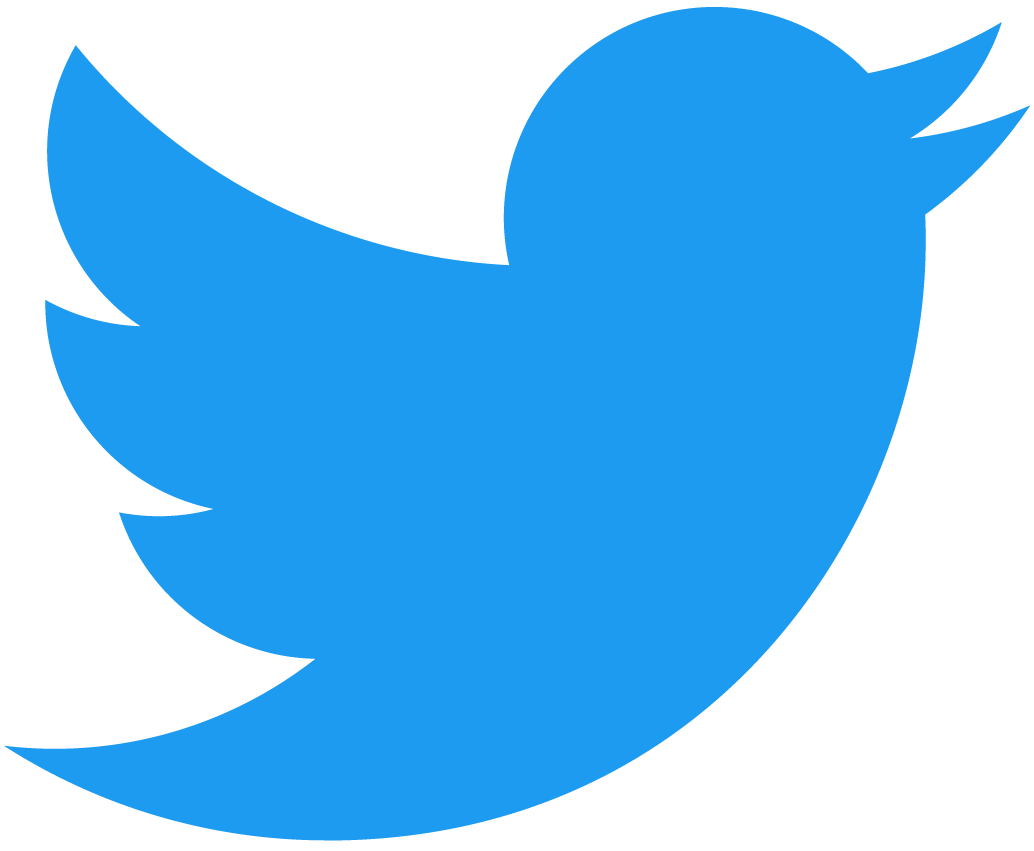Frontend Interacting with Multiple Contracts
이 예제는 하나의 프론트엔드에서 여러 컨트랙트와 상호 작용하는 방법을 보여줍니다.
특히 이 예에서는 다음을 수행하는 메서드를 보여줍니다.
- 여러 컨트랙트에서 데이터 쿼리
- 여러 컨트랙트 메서드를 동시에 호출
여러 컨트랙트에서 데이터 쿼리
여러 컨트랙트를 쿼리하려면 간단히 여러 개의 view 호출을 수행하세요.
Loading...
여러 트랜잭션 전송
wallet 객체를 사용하면 여러 트랜잭션을 동시에 전송할 수 있습니다. 그러나 트랜잭션은 독립적으로 실행됩니다.
한 번에 여러 트랜잭션을 전달하는 것은 사용자가 지갑과 한 번만 상호 작용하기 때문에, UX를 개선하는 좋은 방법입니다.
Loading...
이 예에서 사용자는 두 개의 독립적인 트랜잭션에 서명합니다.
- A transaction to call
set_greetingin our Hello NEAR example - A transaction to call
add_messagein our GuestBook example
주의
사용자가 트랜잭션 서명을 동시에 수락하더라도 트랜잭션은 독립적으로 유지됩니다. 즉, 하나가 실패하더라도 다른 하나는 롤백 되지 않습니다.
일괄 Action
You can aggregate multiple actions directed towards a same contract into a single transaction. 일괄 Action은 순차적으로 실행되며, 하나가 실패 하면 모두 되돌려진다는 추가 이점이 있습니다.
// Register a user and transfer them FT on a single take
const REGISTER_DEPOSIT = "1250000000000000000000";
const ftTx = {
receiverId: FT_ADDRESS,
actions: [
{
type: 'FunctionCall',
params: {
methodName: 'storage_deposit',
args: { account_id: "<receiver-account>" },
gas: THIRTY_TGAS, deposit: REGISTER_DEPOSIT
}
},
{
type: 'FunctionCall',
params: {
methodName: 'ft_transfer',
args: { receiver_id: "<receiver-account>", amount: amount_in_yocto },
gas: THIRTY_TGAS, deposit: 1 }
}
]
}
// Ask the wallet to sign and send the transaction
await wallet.signAndSendTransactions({ transactions: [ ftTx ] })