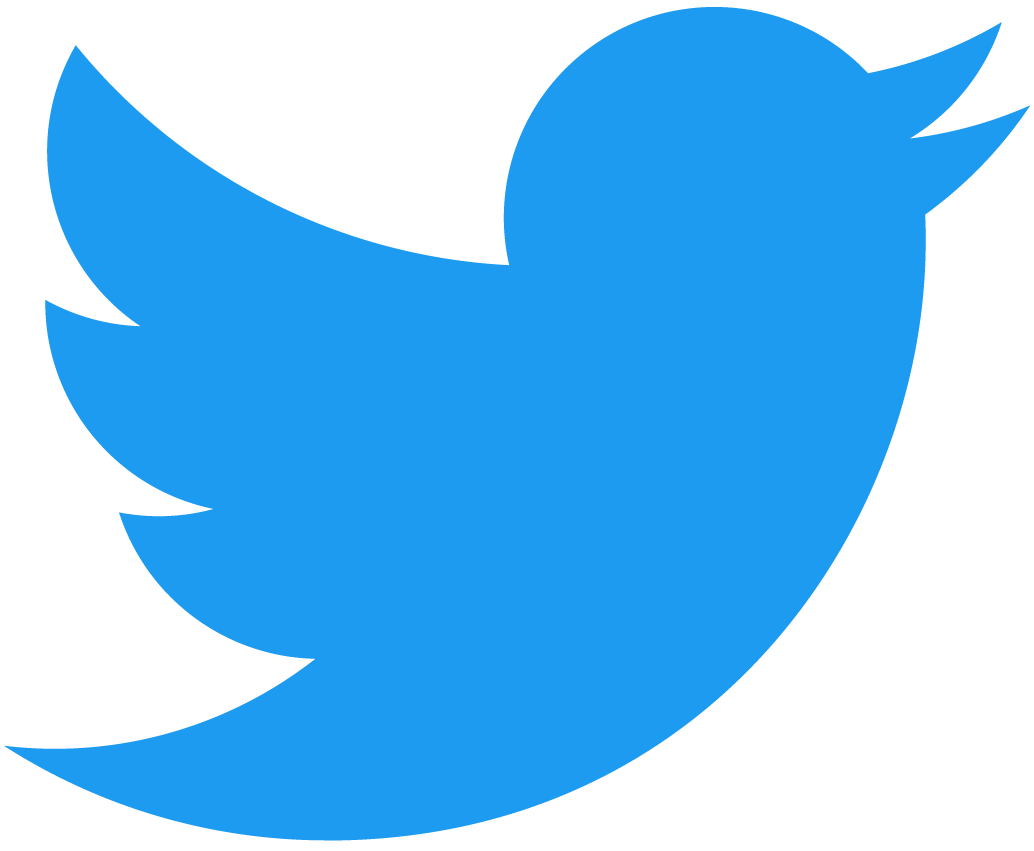사전 배포된 컨트랙트
Create your first non-fungible token by using a pre-deployed NFT smart contract which works exactly as the one you will build on this tutorial.
전제 조건
To complete this tutorial successfully, you'll need a NEAR Wallet and NEAR CLI RS
NFT 컨트랙트 사용
Minting an NFT token on NEAR is a simple process that involves calling a smart contract function.
To interact with the contract you will need to first login to your NEAR account through near-cli.
설정
터미널에서 다음 명령을 실행하여 새로 만든 계정에 near-cli로 로그인합니다.
near account import-account using-web-wallet network-config testnet
이 튜토리얼에서 명령을 쉽게 복사하고 붙여넣을 수 있도록 계정 ID에 대한 환경 변수를 설정합니다.
export NEARID=YOUR_ACCOUNT_NAME
NFT 발행
We have already deployed an NFT contract to nft.examples.testnet which allows users to freely mint tokens. Let's use it to mint our first token.
Run this command in your terminal, remember to replace the token_id with a string of your choice. This string will uniquely identify the token you mint.
near contract call-function as-transaction nft.examples.testnet nft_mint json-args '{"token_id": "TYPE_A_UNIQUE_VALUE_HERE", "receiver_id": "'$NEARID'", "metadata": { "title": "GO TEAM", "description": "The Team Goes", "media": "https://bafybeidl4hjbpdr6u6xvlrizwxbrfcyqurzvcnn5xoilmcqbxfbdwrmp5m.ipfs.dweb.link/", "copies": 1}}' prepaid-gas '100.0 Tgas' attached-deposit '0.1 NEAR' sign-as $NEARID network-config testnet sign-with-legacy-keychain send
응답 예시:
Log [nft.examples.testnet]: EVENT_JSON:{"standard":"nep171","version":"nft-1.0.0","event":"nft_mint","data":[{"owner_id":"benjiman.testnet","token_ids":["TYPE_A_UNIQUE_VALUE_HERE"]}]}
Transaction Id 8RFWrQvAsm2grEsd1UTASKpfvHKrjtBdEyXu7WqGBPUr
To see the transaction in the transaction explorer, please open this url in your browser
https://testnet.nearblocks.io/txns/8RFWrQvAsm2grEsd1UTASKpfvHKrjtBdEyXu7WqGBPUr
''
media URL을 웹 서버에서 호스팅되는 이미지 파일에 대한 링크로 바꿀 수도 있습니다. :::Querying your NFT
계정이 소유한 토큰을 보려면 다음 near-cli 명령을 사용하여 NFT 컨트랙트를 호출할 수 있습니다.
near contract call-function as-read-only nft.examples.testnet nft_tokens_for_owner json-args '{"account_id": "'$NEARID'"}' network-config testnet now
응답 예시:
[
{
"token_id": "Goi0CZ",
"owner_id": "bob.testnet",
"metadata": {
"title": "GO TEAM",
"description": "The Team Goes",
"media": "https://bafybeidl4hjbpdr6u6xvlrizwxbrfcyqurzvcnn5xoilmcqbxfbdwrmp5m.ipfs.dweb.link/",
"media_hash": null,
"copies": 1,
"issued_at": null,
"expires_at": null,
"starts_at": null,
"updated_at": null,
"extra": null,
"reference": null,
"reference_hash": null
},
"approved_account_ids": {}
}
]
Congratulations! You just minted your first NFT token on the NEAR blockchain! 🎉
Now try going to your NEAR Wallet and view your NFT in the "Collectibles" tab.
끝맺는 말
이 기본 예제는 NEAR에서 NFT 스마트 컨트랙트를 호출하고 대체 불가능 토큰을 만들기 시작하는 데 필요한 모든 단계를 보여줍니다.
이제 프로세스에 익숙해졌으므로 컨트랙트 아키텍처로 이동하여 스마트 컨트랙트 구조와 처음부터 자체 NFT 컨트랙트를 구축하는 방법에 대해 자세히 알아볼 수 있습니다.
즐거운 민팅되세요! 🪙
이 글을 쓰는 시점에서 이 예제는 다음 버전에서 작동합니다.
- near-cli-rs:
0.11.0 - NFT standard: NEP171, version
1.0.0