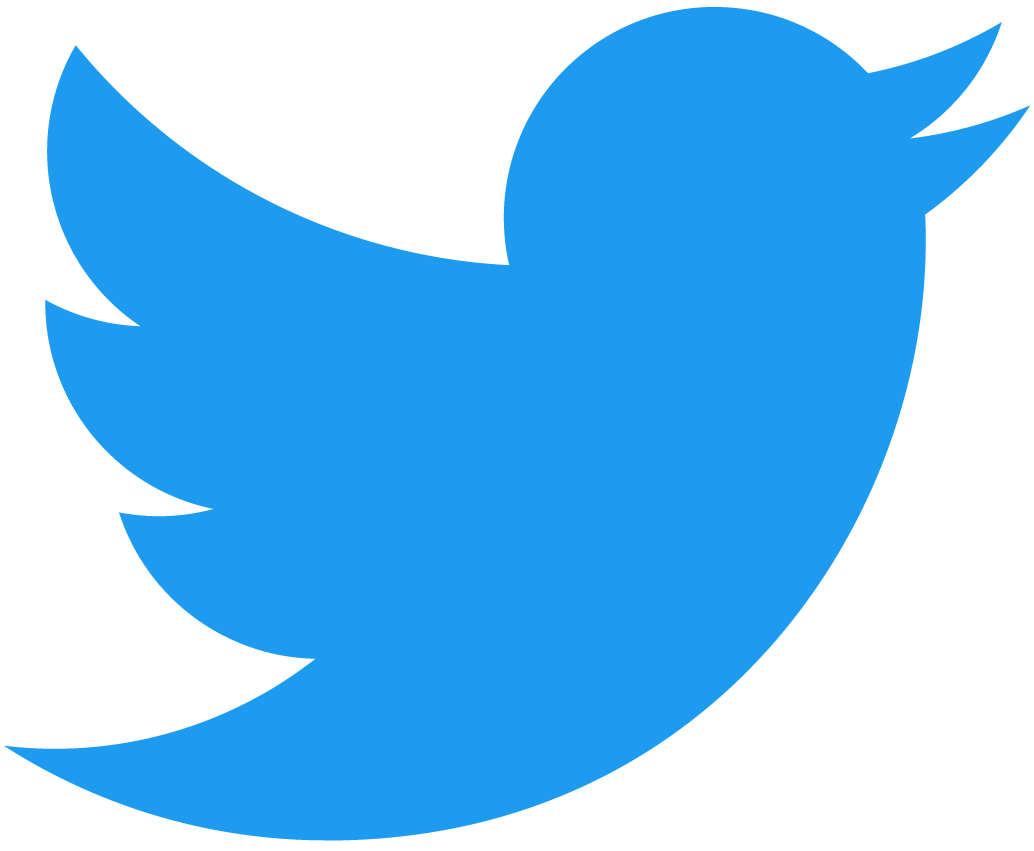NEAR CLI
The NEAR Command Line Interface (CLI) is a tool that enables to interact with the NEAR network directly from the shell. Among other things, the NEAR CLI enables you to:
- Login with a NEAR account
- Deploy a contract
- Interact and query information from a deployed contract
NEAR JavaScript APIThe NEAR CLI also comes with an implementation in Rust called near-cli-rs. If you want to use near-cli while you have near-cli-rs installed, prefix the following commands with npx.
Overview
Click on a command for more information and examples.
| Command | Description |
|---|---|
| ACCESS KEYS | |
near add-credentials | Stores credentials for an account locally |
near add-key | adds a new access key to an account |
near delete-key | deletes an access key from an account |
near generate-key | generates a key pair and optionally stores it locally as credentials for an accountId |
near list-keys | displays all access keys and their details for a given account |
near login | stores a full access key locally using NEAR Wallet |
| ACCOUNTS | |
near create-account | creates a new account, either using a faucet to fund it, or an account saved locally |
near delete-account | deletes an account and transfers remaining balance to a beneficiary account |
near list-keys | displays all access keys for a given account |
near send-near | sends tokens from one account to another |
near state | shows general details of an account |
| CONTRACTS | |
near call | makes a contract call which can invoke change or view methods |
near deploy | deploys a smart contract to the NEAR blockchain |
near storage | Shows the storage state of a given contract, i.e. the data stored in a contract |
near view | makes a contract call which can only invoke a view method |
| TRANSACTIONS | |
near tx-status | queries a transaction's status by txHash |
Setup
Installation
Make sure you have a current version of
npmandNodeJSinstalled.
Mac and Linux
- Install
npmandnodeusing a package manager likenvmas sometimes there are issues using Ledger due to how OS X handles node packages related to USB devices. [click here] - Ensure you have installed Node version 12 or above.
- Install
near-cliglobally by running:
npm install -g near-cli
For example, on Ubuntu 20.04 near-cli can be installed by running:
# Install nvm (https://github.com/nvm-sh/nvm?tab=readme-ov-file#installing-and-updating)
curl -o- https://raw.githubusercontent.com/nvm-sh/nvm/v0.39.7/install.sh | bash
source ~/.bashrc
# Install node
nvm install node
# Install near-cli
npm install -g near-cli
# near-cli works!
near --help
Windows
For Windows users, we recommend using Windows Subsystem for Linux (
WSL).
- Install
WSL[click here] - Install
npm[click here] - Install
Node.js[ click here ] - Change
npmdefault directory [ click here ]- This is to avoid any permission issues with
WSL
- This is to avoid any permission issues with
- Open
WSLand installnear-cliglobally by running:
npm install -g near-cli
Network selection
The default network for
near-cliistestnet.
- You can change the network by prepending an environment variable to your command.
NEAR_NETWORK=testnet near send ...
- Alternatively, you can set up a global environment variable by running:
export NEAR_NETWORK=mainnet
- All commands that interact with the network also allow to pass the
--networkIdoption.
near send-near ... --networkId mainnet
Custom RPC server selection
You can set custom RPC server URL by setting these env variables:
NEAR_MAINNET_RPC
NEAR_TESTNET_RPC
Clear them in case you want to get back to the default RPC server.
Example:
export NEAR_TESTNET_RPC=<put_your_rpc_server_url_here>
Access Keys
All keys are stored locally at the root of your HOME directory:
~/.near-credentials(MAC / Linux)C:\Users\YOUR_ACCOUNT\.near-credentials(Windows)
Inside .near-credentials, access keys are organized in network subdirectories: testnet, and mainnet.
These network subdirectories contain .JSON objects with an:
account_idprivate_keypublic_key
near add-credentials <accountId>
Stores credentials (full-access-key) locally for an already existing account.
- arguments:
accountId - options:
--seedPhraseor--secretKey
Examples:
near add-credentials example-acct.testnet --seedPhrase "antique attitude say evolve ring arrive hollow auto wide bronze usual unfold"
near add-key
Adds either a full access or function access key to a given account.
Optionally allows to sign with a Ledger:
--signWithLedger--ledgerPath
Note: You will use an existing full access key for the account you would like to add a new key to. (near login)
1) add a full access key
- arguments:
accountIdpublicKey
Example:
near add-key example-acct.testnet Cxg2wgFYrdLTEkMu6j5D6aEZqTb3kXbmJygS48ZKbo1S
Example Response
Adding full access key = Cxg2wgFYrdLTEkMu6j5D6aEZqTb3kXbmJygS48ZKbo1S to example-acct.testnet.
Transaction Id EwU1ooEvkR42HvGoJHu5ou3xLYT3JcgQwFV3fAwevGJg
To see the transaction in the transaction explorer, please open this url in your browser
https://testnet.nearblocks.io/txns/EwU1ooEvkR42HvGoJHu5ou3xLYT3JcgQwFV3fAwevGJg
2) add a function call key
- arguments:
accountIdpublicKey--contract-id - options:
--method-names--allowance
accountIdis the account you are adding the key to
--contract-idis the contract you are allowing methods to be called on
--method-namesare optional and if omitted, all methods of the--contract-idcan be called.
--allowanceis the amount of Ⓝ the key is allowed to spend on gas fees only (default: 0).
Note: Each transaction made with this key will have gas fees deducted from the initial allowance and once it runs out a new key must be issued.
Example:
near add-key example-acct.testnet GkMNfc92fwM1AmwH1MTjF4b7UZuceamsq96XPkHsQ9vi --contract-id example-contract.testnet --method-names example_method --allowance 30000000000
Example Response
Adding function call access key = GkMNfc92fwM1AmwH1MTjF4b7UZuceamsq96XPkHsQ9vi to example-acct.testnet.
Transaction Id H2BQL9fXVmdTbwkXcMFfZ7qhZqC8fFhsA8KDHFdT9q2r
To see the transaction in the transaction explorer, please open this url in your browser
https://testnet.nearblocks.io/txns/H2BQL9fXVmdTbwkXcMFfZ7qhZqC8fFhsA8KDHFdT9q2r
near delete-key
Deletes an existing key for a given account. Optionally allows to sign with a Ledger:
--signWithLedger--ledgerPath
- arguments:
accountIdpublicKey - options:
--networkId,force
Note: You will need separate full access key for the account you would like to delete a key from. (near login)
Example:
near delete-key example-acct.testnet Cxg2wgFYrdLTEkMu6j5D6aEZqTb3kXbmJygS48ZKbo1S
Example Response
Transaction Id 4PwW7vjzTCno7W433nu4ieA6FvsAjp7zNFwicNLKjQFT
To see the transaction in the transaction explorer, please open this url in your browser
https://testnet.nearblocks.io/txns/4PwW7vjzTCno7W433nu4ieA6FvsAjp7zNFwicNLKjQFT
near generate-key
Displays a key-pair and seed-phrase and optionally stores it locally in
.near-credentials.
- arguments:
accountIdornone - options:
--fromSeedPhrase,--saveImplicit,--queryLedgerPK
Note: There are several ways to use generate-key that return very different results. Please reference the examples below for further details.
1a) near generate-key
Creates and displays a key pair
near generate-key
Example Response
Seed phrase: antique attitude say evolve ring arrive hollow auto wide bronze usual unfold
Key pair: {"publicKey":"ed25519:BW5Q957u1rTATGpanKUktjVmixEmT56Df4Dt9hoGWEXz","secretKey":"ed25519:5StmPDg9xVNzpyudwxT8Y72iyRq7Fa86hcpsRk6Cq5eWGWqwsPbPT9woXbJs9Qe69crZJHh4DMkrGEPGDDfmXmy2"}
Implicit account: 9c07afc7673ea0f9a20c8a279e8bbe1dd1e283254263bb3b07403e4b6fd7a411
1b) near generate-key --saveImplicit
Creates and displays a key pair, saving it locally in
.near-credentialsas an implicit account.
near generate-key --saveImplicit
Example Response
Seed phrase: antique attitude say evolve ring arrive hollow auto wide bronze usual unfold
Key pair: {"publicKey":"ed25519:BW5Q957u1rTATGpanKUktjVmixEmT56Df4Dt9hoGWEXz","secretKey":"ed25519:5StmPDg9xVNzpyudwxT8Y72iyRq7Fa86hcpsRk6Cq5eWGWqwsPbPT9woXbJs9Qe69crZJHh4DMkrGEPGDDfmXmy2"}
Implicit account: 9c07afc7673ea0f9a20c8a279e8bbe1dd1e283254263bb3b07403e4b6fd7a411
Storing credentials for account: 9d6e4506ac06ab66a25f6720e400ae26bad40ecbe07d49935e83c7bdba5034fa (network: testnet)
Saving key to '~/.near-credentials/testnet/9d6e4506ac06ab66a25f6720e400ae26bad40ecbe07d49935e83c7bdba5034fa.json'
2) near generate-key accountId
Creates a key pair locally in
.near-credentialswith anaccountIdthat you specify.
Note: This does NOT create an account with this name.
near generate-key example.testnet
Example Response
Seed phrase: antique attitude say evolve ring arrive hollow auto wide bronze usual unfold
Key pair: {"publicKey":"ed25519:BW5Q957u1rTATGpanKUktjVmixEmT56Df4Dt9hoGWEXz","secretKey":"ed25519:5StmPDg9xVNzpyudwxT8Y72iyRq7Fa86hcpsRk6Cq5eWGWqwsPbPT9woXbJs9Qe69crZJHh4DMkrGEPGDDfmXmy2"}
Implicit account: 9c07afc7673ea0f9a20c8a279e8bbe1dd1e283254263bb3b07403e4b6fd7a411
Storing credentials for account: example.testnet (network: testnet)
Saving key to '~/.near-credentials/testnet/example.testnet.json'
3a) near generate-key --fromSeedPhrase="your seed phrase"
Uses a seed phrase to display a public key and implicit account
near generate-key --seedPhrase="antique attitude say evolve ring arrive hollow auto wide bronze usual unfold"
Example Response
Seed phrase: antique attitude say evolve ring arrive hollow auto wide bronze usual unfold
Key pair: {"publicKey":"ed25519:BW5Q957u1rTATGpanKUktjVmixEmT56Df4Dt9hoGWEXz","secretKey":"ed25519:5StmPDg9xVNzpyudwxT8Y72iyRq7Fa86hcpsRk6Cq5eWGWqwsPbPT9woXbJs9Qe69crZJHh4DMkrGEPGDDfmXmy2"}
Implicit account: 9c07afc7673ea0f9a20c8a279e8bbe1dd1e283254263bb3b07403e4b6fd7a411
3b) near generate-key accountId --seedPhrase="your seed phrase"
Will store the key pair corresponding to the seedPhrase in .near-credentials with an accountId that you specify.
Example Response
Seed phrase: antique attitude say evolve ring arrive hollow auto wide bronze usual unfold
Key pair: {"publicKey":"ed25519:BW5Q957u1rTATGpanKUktjVmixEmT56Df4Dt9hoGWEXz","secretKey":"ed25519:5StmPDg9xVNzpyudwxT8Y72iyRq7Fa86hcpsRk6Cq5eWGWqwsPbPT9woXbJs9Qe69crZJHh4DMkrGEPGDDfmXmy2"}
Implicit account: 9c07afc7673ea0f9a20c8a279e8bbe1dd1e283254263bb3b07403e4b6fd7a411
4a) near generate-key --queryLedgerPK
Uses a connected Ledger device to display a public key and implicit account using the default HD path (
"44'/397'/0'/0'/1'")
near generate-key --queryLedgerPK
You should then see the following prompt to confirm this request on your Ledger device:
Make sure to connect your Ledger and open NEAR app
Getting Public Key from Ledger...
After confirming the request on your Ledger device, a public key and implicit accountId will be displayed.
Example Response
Using public key: ed25519:B22RP10g695wyeRvKIWv61NjmQZEkWTMzAYgdfx6oSeB2
Implicit account: 42c320xc20739fd9a6bqf2f89z61rd14efe5d3de234199bc771235a4bb8b0e1
3b) near generate-key --queryLedgerPK --ledgerPath="HD path you specify"
Uses a connected Ledger device to display a public key and implicit account using a custom HD path.
near generate-key --queryLedgerPK --ledgerPath="44'/397'/0'/0'/2'"
You should then see the following prompt to confirm this request on your Ledger device:
Make sure to connect your Ledger and open NEAR app
Waiting for confirmation on Ledger...
After confirming the request on your Ledger device, a public key and implicit accountId will be displayed.
Example Response
Using public key: ed25519:B22RP10g695wye3dfa32rDjmQZEkWTMzAYgCX6oSeB2
Implicit account: 42c320xc20739ASD9a6bqf2Dsaf289z61rd14efe5d3de23213789009afDsd5bb8b0e1
near list-keys
Displays all access keys for a given account.
- arguments:
accountId
Example:
near list-keys client.chainlink.testnet
Example Response
Keys for account client.chainlink.testnet
[
{
public_key: 'ed25519:4wrVrZbHrurMYgkcyusfvSJGLburmaw7m3gmCApxgvY4',
access_key: { nonce: 97, permission: 'FullAccess' }
},
{
public_key: 'ed25519:H9k5eiU4xXS3M4z8HzKJSLaZdqGdGwBG49o7orNC4eZW',
access_key: {
nonce: 88,
permission: {
FunctionCall: {
allowance: '18483247987345065500000000',
receiver_id: 'client.chainlink.testnet',
method_names: [ 'get_token_price', [length]: 1 ]
}
}
}
},
[length]: 2
]
near login
locally stores a full access key of an account you created with MyNEARWallet.
- arguments:
none - options:
--networkId
Example:
near login
Custom wallet url:
The default wallet URL is https://testnet.mynearwallet.com/. However, if you want to change to a different wallet URL, you can set the environmental variable NEAR_MAINNET_WALLET or NEAR_TESTNET_WALLET.
export NEAR_TESTNET_WALLET=https://wallet.testnet.near.org/
near login
Accounts
near create-account
Creates an account using an existing account or a faucet service to pay for the account's creation and initial balance.
- arguments:
accountId - options:
--initialBalance,--useFaucet,--useAccount,--seedPhrase,--publicKey,--signWithLedger,--ledgerPath,--useLedgerPK,--PkLedgerPath
Examples::
# Creating account using `example-acct.testnet` to fund it
near create-account new-acc.testnet --useAccount example-acct.testnet
# Creating account using the faucet to fund it
near create-account new-acc.testnet --useFaucet
# Creating a pre-funded account that can be controlled by the Ledger's public key
near create-account new-acc.testnet --useFaucet --useLedgerPK
# Creating an account using a Ledger account
near create-account new-acc.testnet --useAccount ledger-acct.testnet --signWithLedger
Subaccount example:
# Using an account to create a sub-account
near create-account sub-acct.example-acct.testnet --useAccount example-acct.testnet
# Creating a sub-account using the Ledger that can also be controlled by the ledger
near create-account sub.acc.testnet --useAccount sub.acc.testnet --signWithLedger --useLedgerPK
Example using --initialBalance:
near create-account sub-acct2.example-acct.testnet --useAccount example-acct.testnet --initialBalance 10
Example Response
Saving key to '/HOME_DIR/.near-credentials/default/sub-acct2.example-acct.testnet.json'
Account sub-acct2.example-acct.testnet for network "default" was created.
near delete-account
Deletes an account and transfers remaining balance to a beneficiary account.
- arguments:
accountIdbeneficiaryId - options:
force,--signWithLedger,--ledgerPath
Example:
near delete-account sub-acct2.example-acct.testnet example-acct.testnet
Example Response
Deleting account. Account id: sub-acct2.example-acct.testnet, node: https://rpc.testnet.near.org, helper: https://helper.testnet.near.org, beneficiary: example-acct.testnet
Transaction Id 4x8xohER1E3yxeYdXPfG8GvXin1ShiaroqE5GdCd5YxX
To see the transaction in the transaction explorer, please open this url in your browser
https://testnet.nearblocks.io/txns/4x8xohER1E3yxeYdXPfG8GvXin1ShiaroqE5GdCd5YxX
Account sub-acct2.example-acct.testnet for network "default" was deleted.
near send-near
Sends NEAR tokens (Ⓝ) from one account to another.
- arguments:
senderIdreceiverIdamount - options:
--signWithLedger,--ledgerPath
Note: You will need a full access key for the sending account. (near login)
Example:
near send-near sender.testnet receiver.testnet 10
Example Response
Sending 10 NEAR to receiver.testnet from sender.testnet
Transaction Id BYTr6WNyaEy2ykAiQB9P5VvTyrJcFk6Yw95HPhXC6KfN
To see the transaction in the transaction explorer, please open this url in your browser
https://testnet.nearblocks.io/txns/BYTr6WNyaEy2ykAiQB9P5VvTyrJcFk6Yw95HPhXC6KfN
near state
Shows details of an account's state.
- arguments:
accountId
Example:
near state example.testnet
Example Response
{
"amount": "99999999303364037168535000",
"locked": "0",
"code_hash": "G1PCjeQbvbUsJ8piXNb7Yg6dn3mfivDQN7QkvsVuMt4e",
"storage_usage": 53528,
"storage_paid_at": 0,
"block_height": 21577354,
"block_hash": "AWu1mrT3eMJLjqyhNHvMKrrbahN6DqcNxXanB5UH1RjB",
"formattedAmount": "99.999999303364037168535"
}
Contracts
near call
makes a contract call which can modify or view state.
Note: Contract calls require a transaction fee (gas) so you will need an access key for the --accountId that will be charged. (near login)
- arguments:
contractNamemethod_name{ args }--accountId - options:
--gas--deposit--signWithLedger--ledgerPath
Example:
near call guest-book.testnet addMessage '{"text": "Aloha"}' --account-id example-acct.testnet
Example Response
Scheduling a call: guest-book.testnet.addMessage({"text": "Aloha"})
Transaction Id FY8hBam2iyQfdHkdR1dp6w5XEPJzJSosX1wUeVPyUvVK
To see the transaction in the transaction explorer, please open this url in your browser
https://testnet.nearblocks.io/txns/FY8hBam2iyQfdHkdR1dp6w5XEPJzJSosX1wUeVPyUvVK
''
near deploy
Deploys a smart contract to a given accountId.
- arguments:
accountId.wasmFile - options:
initFunctioninitArgsinitGasinitDeposit
Note: You will need a full access key for the account you are deploying the contract to. (near login)
Example:
near deploy example-contract.testnet out/example.wasm
Initialize Example:
near deploy example-contract.testnet out/example.wasm --initFunction new --initArgs '{"owner_id": "example-contract.testnet", "total_supply": "10000000"}'
Example Response
Starting deployment. Account id: example-contract.testnet, node: https://rpc.testnet.near.org, helper: https://helper.testnet.near.org, file: main.wasm
Transaction Id G8GhhPuujMHTRnwursPXE1Lv5iUZ8WUecwiST1PcKWMt
To see the transaction in the transaction explorer, please open this url in your browser
https://testnet.nearblocks.io/txns/G8GhhPuujMHTRnwursPXE1Lv5iUZ8WUecwiST1PcKWMt
Done deploying to example-contract.testnet
near storage
Shows the storage state of a given contract, i.e. the data stored in a contract.
- arguments:
contractName - options:
--finality,--utf8,--blockId,--prefix
Example:
near storage hello.near-examples.testnet --finality optimistic --utf8
Example Response
[ { key: 'STATE', value: '\x10\x00\x00\x00Passei por aqui!' } ]
near view
Makes a contract call which can only view state. (Call is free of charge)
- arguments:
contractNamemethod_name{ args } - options:
default
Example:
near view guest-book.testnet getMessages '{}'
Example Response
View call: guest-book.testnet.getMessages({})
[
{ premium: false, sender: 'waverlymaven.testnet', text: 'TGIF' },
{
premium: true,
sender: 'waverlymaven.testnet',
text: 'Hello from New York 🌈'
},
{ premium: false, sender: 'fhr.testnet', text: 'Hi' },
{ premium: true, sender: 'eugenethedream', text: 'test' },
{ premium: false, sender: 'dongri.testnet', text: 'test' },
{ premium: false, sender: 'dongri.testnet', text: 'hello' },
{ premium: true, sender: 'dongri.testnet', text: 'hey' },
{ premium: false, sender: 'hirokihori.testnet', text: 'hello' },
{ premium: true, sender: 'eugenethedream', text: 'hello' },
{ premium: false, sender: 'example-acct.testnet', text: 'Aloha' },
[length]: 10
]
Transactions
near tx-status
Queries transaction status by hash and accountId.
- arguments:
txHash--accountId - options:
default
Example:
near tx-status FY8hBam2iyQfdHkdR1dp6w5XEPJzJSosX1wUeVPyUvVK --accountId guest-book.testnet
Example Response
Transaction guest-book.testnet:FY8hBam2iyQfdHkdR1dp6w5XEPJzJSosX1wUeVPyUvVK
{
status: { SuccessValue: '' },
transaction: {
signer_id: 'example-acct.testnet',
public_key: 'ed25519:AXZZKnp6ZcWXyRNdy8FztYrniKf1qt6YZw6mCCReXrDB',
nonce: 20,
receiver_id: 'guest-book.testnet',
actions: [
{
FunctionCall: {
method_name: 'addMessage',
args: 'eyJ0ZXh0IjoiQWxvaGEifQ==',
gas: 300000000000000,
deposit: '0'
}
},
[length]: 1
],
signature: 'ed25519:5S6nZXPU72nzgAsTQLmAFfdVSykdKHWhtPMb5U7duacfPdUjrj8ipJxuRiWkZ4yDodvDNt92wcHLJxGLsyNEsZNB',
hash: 'FY8hBam2iyQfdHkdR1dp6w5XEPJzJSosX1wUeVPyUvVK'
},
transaction_outcome: {
proof: [ [length]: 0 ],
block_hash: '6nsjvzt6C52SSuJ8UvfaXTsdrUwcx8JtHfnUj8XjdKy1',
id: 'FY8hBam2iyQfdHkdR1dp6w5XEPJzJSosX1wUeVPyUvVK',
outcome: {
logs: [ [length]: 0 ],
receipt_ids: [ '7n6wjMgpoBTp22ScLHxeMLzcCvN8Vf5FUuC9PMmCX6yU', [length]: 1 ],
gas_burnt: 2427979134284,
tokens_burnt: '242797913428400000000',
executor_id: 'example-acct.testnet',
status: {
SuccessReceiptId: '7n6wjMgpoBTp22ScLHxeMLzcCvN8Vf5FUuC9PMmCX6yU'
}
}
},
receipts_outcome: [
{
proof: [ [length]: 0 ],
block_hash: 'At6QMrBuFQYgEPAh6fuRBmrTAe9hXTY1NzAB5VxTH1J2',
id: '7n6wjMgpoBTp22ScLHxeMLzcCvN8Vf5FUuC9PMmCX6yU',
outcome: {
logs: [ [length]: 0 ],
receipt_ids: [ 'FUttfoM2odAhKNQrJ8F4tiBpQJPYu66NzFbxRKii294e', [length]: 1 ],
gas_burnt: 3559403233496,
tokens_burnt: '355940323349600000000',
executor_id: 'guest-book.testnet',
status: { SuccessValue: '' }
}
},
{
proof: [ [length]: 0 ],
block_hash: 'J7KjpMPzAqE7iX82FAQT3qERDs6UR1EAqBLPJXBzoLCk',
id: 'FUttfoM2odAhKNQrJ8F4tiBpQJPYu66NzFbxRKii294e',
outcome: {
logs: [ [length]: 0 ],
receipt_ids: [ [length]: 0 ],
gas_burnt: 0,
tokens_burnt: '0',
executor_id: 'example-acct.testnet',
status: { SuccessValue: '' }
}
},
[length]: 2
]
}
Global Options
| Option | Description |
|---|---|
--help | Show help [boolean] |
--version | Show version number [boolean] |
-v, --verbose | Prints out verbose output [boolean] [default: false] |