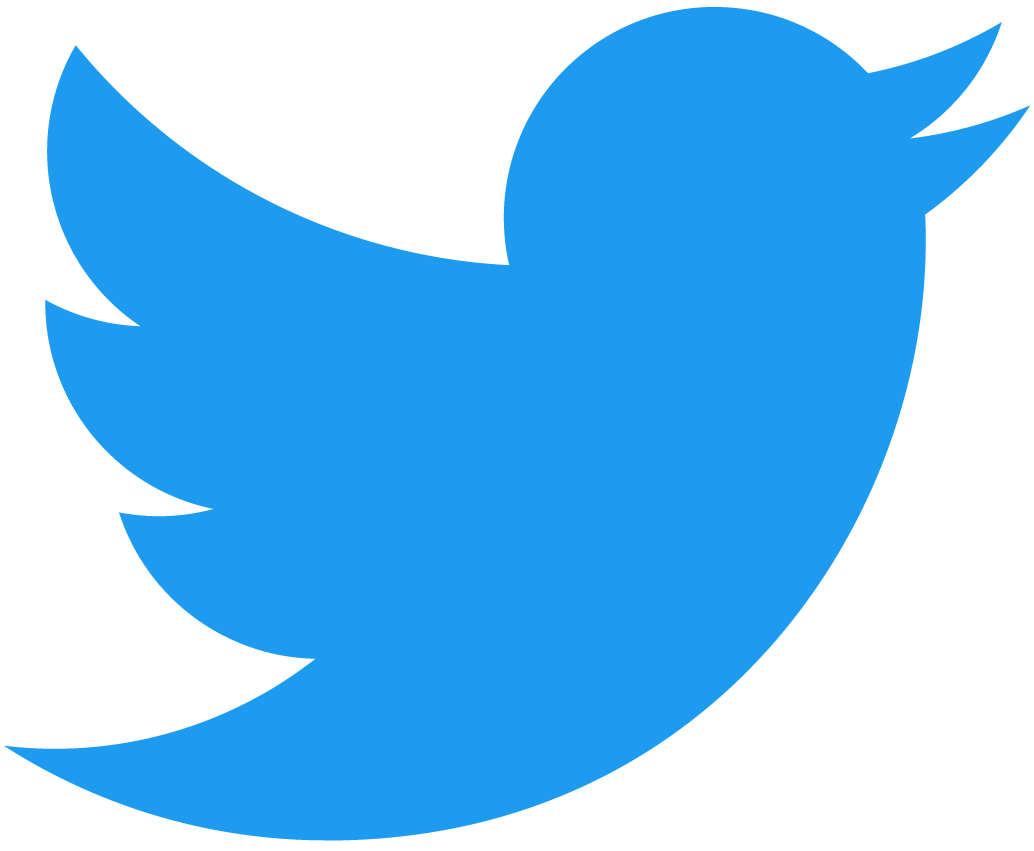Skeleton and JavaScript Architecture
In this article, you'll learn about the basic architecture behind the NFT contract that you'll develop while following this "Zero to Hero" series. You'll discover the contract's layout and you'll see how the JavaScript files are structured in order to build a feature-complete smart contract. You'll discover the contract's layout and you'll see how the JavaScript files are structured in order to build a feature-complete smart contract.
Introduction
This tutorial presents the code skeleton for the NFT smart contract and its file structure. You'll find how all the functions are laid out as well as the missing JS code that needs to be filled in. This tutorial presents the code skeleton for the NFT smart contract and its file structure. You'll find how all the functions are laid out as well as the missing JS code that needs to be filled in. Once every file and function has been covered, you'll go through the process of building the mock-up contract to confirm that everything is working correctly.
File structure
Following a regular JavaScript project, the file structure for this smart contract has:
package.jsonfile to define the packages and scripts used in the project.srcfolder where all the JavaScript source files are storedbuildfolder where the compiledwasmwill output to.
Source files
| File | Description |
|---|---|
| approval.ts | Has the internal functions that controls the access and transfers of non-fungible tokens. |
| enumeration.ts | Contains the internal methods to query for NFT tokens and their owners. |
| index.ts | Holds the exposed smart contract functions. |
| metadata.ts | Defines the token and metadata structures. |
| mint.ts | Contains the internal token minting logic. |
| nft_core.ts | Has the internal core logic that allows you to transfer NFTs between users. |
| royalty.ts | Contains the internal payout-related functions. |
nft-tutorial-js
└── src
market-contract
nft-contract
├── approval.ts
├── enumeration.ts
├── index.ts
├── metadata.ts
├── mint.ts
├── nft_core.ts
└── royalty.ts
approval.ts
This allows people to approve other accounts to transfer NFTs on their behalf.
This file contains the internal logic that complies with the standard's approvals management extension. Here is a breakdown of the methods and their functions: Here is a breakdown of the methods and their functions:
| Method | Description |
|---|---|
| internalNftApprove | Approves an account ID to transfer a token on your behalf. Called during nft_approve. |
| internalNftIsApproved | Checks if the input account has access to approve the token ID. Called during nft_is_approved. Approves an account ID to transfer a token on your behalf. Called during nft_approve. |
| internalNftRevoke | Revokes a specific account from transferring the token on your behalf. Called during nft_revoke. Called during nft_revoke. |
| internalNftRevokeAll | Revokes all accounts from transferring the token on your behalf. Revokes all accounts from transferring the token on your behalf. Called during nft_revoke_all. |
Loading...
You'll learn more about these functions in the approvals section of the Zero to Hero series.
enumeration.ts
This file provides the internal functions needed to view information about NFTs, and follows the standard's enumeration extension.
| Method | Description |
|---|---|
| internalNftTotalSupply | Returns the total amount of NFTs stored on the contract. Returns the total amount of NFTs stored on the contract. Called during nft_total_supply. |
| internalNftTokens | Returns a paginated list of NFTs stored on the contract regardless of their owner. Called during nft_tokens. Called during nft_tokens. |
| internalNftSupplyForOwner | Allows you view the total number of NFTs owned by any given user. Called during nft_supply_for_owner. Called during nft_supply_for_owner. |
| internalNftTokensForOwner | Returns a paginated list of NFTs owned by any given user. Called during nft_tokens_for_owner. Called during nft_tokens_for_owner. |
Loading...
You'll learn more about these functions in the enumeration section of the tutorial series.
metadata.ts
This file is used to keep track of the information to be stored for tokens, and metadata. This file is used to keep track of the information to be stored for tokens, and metadata. In addition, you can define a function to view the contract's metadata which is part of the standard's metadata extension.
| Name | Description |
|---|---|
| TokenMetadata | This structure defines the metadata that can be stored for each token. (title, description, media, etc. (title, description, media, etc. |
| Token | This structure outlines what information will be stored on the contract for each token. |
| JsonToken | When querying information about NFTs through view calls, the return information is stored in this JSON token. |
| internalNftMetadata | This function allows users to query for the contact's internal metadata. Called during nft_metadata. Called during nft_metadata. |
Loading...
You'll learn more about these functions in the minting section of the tutorial series.
mint.ts
Contains the internal token minting logic.
| Method | Description |
|---|---|
| internalNftMint | This function mints a non-fungible token. This function mints a non-fungible token. Called during nft_mint. |
Loading...
nft_core.ts
Core logic that allows you to transfer NFTs between users.
| Method | Description |
|---|---|
| internalNftTransfer | Transfers an NFT to a receiver ID. Transfers an NFT to a receiver ID. Called during nft_transfer. |
| internalNftTransferCall | Transfers an NFT to a receiver and calls a function on the receiver ID's contract. The function returns true if the token was transferred from the sender's account. Called during nft_transfer_call. The function returns true if the token was transferred from the sender's account. Called during nft_transfer_call. |
| internalNftToken | Allows users to query for the information about a specific NFT. Called during nft_token. |
| internalNftResolveTransfer | When you start the nft_transfer_call and transfer an NFT, the standard dictates that you should also call a method on the receiver's contract. If the receiver needs you to return the NFT to the sender (as per the return value of the nft_on_transfer method), this function allows you to execute that logic. Called during nft_resolve_transfer. If the receiver needs you to return the NFT to the sender (as per the return value of the nft_on_transfer method), this function allows you to execute that logic. Called during nft_resolve_transfer. |
Loading...
You'll learn more about these functions in the minting section of the tutorial series.
royalty.ts
Contains the internal payout-related functions.
| Method | Description |
|---|---|
| internalNftPayout | This internal method calculates the payout for a given token. Called during nft_payout. Called during nft_payout. |
| internalNftTransferPayout | Internal method to transfer the token to the receiver ID and return the payout object that should be paid for a given balance. Called during nft_transfer_payout. Called during nft_transfer_payout. |
Loading...
You'll learn more about these functions in the royalty section of the tutorial series.
index.ts
This file outlines the smart contract class and what information it stores and keeps track of. In addition, it exposes all public facing methods that are callable by the user. In addition, it exposes all public facing methods that are callable by the user.
| Method | Description |
|---|---|
| init | Constructor function used to initialize the contract with some metadata and default state. |
| nft_mint | Calls the internal mint function to mint an NFT. |
| nft_token | Calls the internal function to query for info on a specific NFT |
| nft_transfer | Calls the internal function to transfer an NFT |
| nft_transfer_call | Calls the internal function to transfer an NFT and call nft_on_transfer on the receiver's contract |
| nft_resolve_transfer | Calls the internal function to resolve the transfer call promise. |
| nft_is_approved | Calls the internal function to check whether someone is approved for an NFT |
| nft_approve | Calls the internal function to approve someone to transfer your NFT |
| nft_payout | Calls the internal function to query for the payout object for an NFT |
| nft_transfer_payout | Calls the internal function to transfer an NFT and return the payout object. |
| nft_revoke | Calls the internal function to revoke someone access to transfer your NFT |
| nft_revoke_all | Calls the internal function to revoke everyone's access to transfer your NFT |
| nft_total_supply | Calls the internal function to query the total supply of NFTs on the contract. |
| nft_tokens | Calls the internal function to paginate through NFTs on the contract |
| nft_tokens_for_owner | Calls the internal function to paginate through NFTs for a given owner |
| nft_supply_for_owner | Calls the internal function to query for the total number of NFTs owned by someone. |
| nft_metadata | Calls the internal function to query for the contract's metadata |
Loading...
You'll learn more about these functions in the minting section of the tutorial series.
Building the skeleton
- If you haven't cloned the main repository yet, open a terminal and run:
git clone https://github.com/near-examples/nft-tutorial-js/
- Next, switch to the
1.skeletonbranch. - Install the dependencies (including the JS SDK):
yarn - Build the contract with
yarn build:
git clone https://github.com/near-examples/nft-tutorial-js/
cd nft-tutorial-js
git checkout 1.skeleton
yarn && yarn build
Once this finishes, the nft-tutorial-js/build directory should contain the nft.wasm smart contract!
Building the skeleton is useful to validate that everything works properly and that you'll be able to compile improved versions of this NFT contract in the upcoming tutorials.
Conclusion
You've seen the layout of this NFT smart contract, and how all the functions are laid out across the different source files. You've seen the layout of this NFT smart contract, and how all the functions are laid out across the different source files. Using yarn, you've been able to compile the contract, and you'll start fleshing out this skeleton in the next Minting tutorial.
- near-sdk-js:
0.4.0-5 - NFT standard: NEP171, version
1.0.0