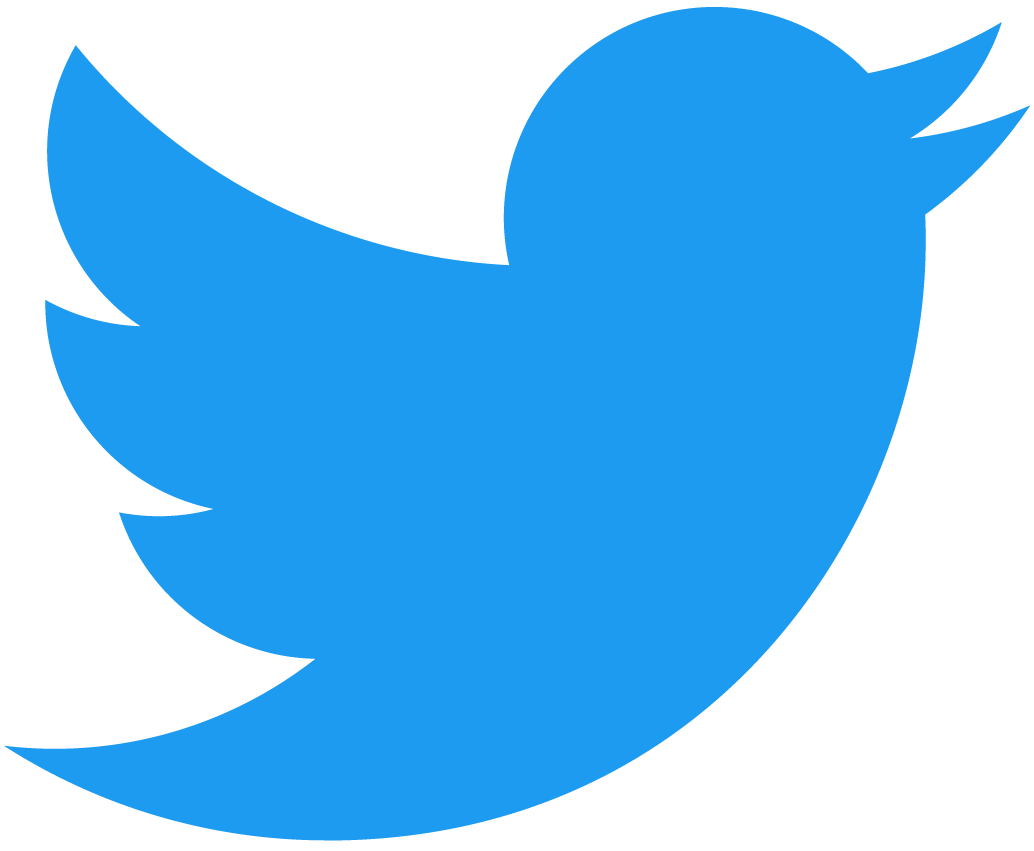Integrating Contracts
To integrate NEAR to your frontend, you will leverage two tools:
Wallet Selector: Enables the user to select their preferred NEAR wallet in your dApp.NEAR API JS: NEAR RPC와 상호 작용하는 도구 세트입니다.
이러한 도구를 사용하여 다음 흐름을 구현합니다.
- wallet selector를 설정합니다.
- 시작할 때 wallet selector를 로드합니다.
- 사용자에게 NEAR 지갑을 사용하여 로그인하도록 요청합니다.
- Call methods in the contract.
NEAR API JS 및 Wallet Selector 추가
near-api-js 및 wallet-selector를 사용하려면, 먼저 프로젝트에 이를 추가해야 합니다.
해당 웹사이트를 확인해 보세요.
npm install \
near-api-js \
@near-wallet-selector/core \
@near-wallet-selector/my-near-wallet \
@near-wallet-selector/ledger \
@near-wallet-selector/modal-ui
Create a Wallet Object
In our examples we implement a ./wallets/near.js module, where we abstracted the wallet selector into a Wallet object to simplify using it.
To create a wallet, simply import the Wallet object from the module and initialize it. This wallet will later allows the user to call any contract in NEAR.
- 🌐 Javascript
- _app.js
- 1
Loading...
<Github fname="near.js"
url="https://github.com/near-examples/hello-near-examples/blob/main/frontend/src/wallets/near.js"
start="15" end="142" />
Under the hood (check the near tab) you can see that we are actually setting up the wallet selector, and asking it if the user logged-in already. During the setup, we pass a hook to the wallet selector, which will be called each time a user logs in or out.
Setting customs RPC endpoints
If you want to use a user-defined RPC endpoint with the Wallet Selector, you need to setup a network options object with the custom URLs. For example:
- 🌐 Javascript
const CONTRACT_ADDRESS = process.env.CONTRACT_NAME;
const my_network = {
networkId: "my-custom-network",
nodeUrl: "https://rpc.custom-rpc.com",
helperUrl: "https://helper.custom-helper.com",
explorerUrl: "https://custom-explorer.com",
indexerUrl: "https://api.custom-indexer.com",
};
const wallet = new Wallet({ createAccessKeyFor: CONTRACT_ADDRESS, network: my_network });
You can find the entire Wallet Selector API reference here.
Function Call Key
When instantiating the wallet you can choose if you want to create a FunctionCall Key.
If you create the key, then your dApp will be able to automatically sign non-payable transactions for the user on the specified contract.
Calling View Methods
Once the wallet is up we can start calling view methods, i.e. the methods that perform read-only operations.
Because of their read-only nature, view methods are free to call, and do not require the user to be logged in.
- 🌐 Javascript
- index.js
- 1
Loading...
<Github fname="near.js"
url="https://github.com/near-examples/hello-near-examples/blob/main/frontend/src/wallets/near.js"
start="74" end="94" />
위의 스니펫은 view 메서드를 호출하는 방법을 보여줍니다. 실제로 near-api-js를 사용하여 RPC를 직접 호출하고 있습니다.
View methods have by default 200 TGAS for execution
사용자 로그인/로그아웃
non-view 메서드와 상호 작용하려면, 사용자는 먼저 NEAR 지갑을 사용하여 로그인해야 합니다.
로그인은 wallet 객체에 signIn을 요청하는 것만큼 간단하며, 로그아웃에도 동일하게 간단합니다.
- 🌐 Javascript
- index.js
- 1
Loading...
<Github fname="near.js"
url="https://github.com/near-examples/hello-near-examples/blob/main/frontend/src/wallets/near.js"
start="58" end="72" />
When the user clicks in the button, it will be asked to select a wallet and use it to login.
Function Call Key
If you instantiated the Wallet passing an account for the createAccessKeyFor parameter, then the wallet will create a FunctionCall Key and store it in the web's local storage.
- 🌐 Javascript
Loading...
기본적으로, 이러한 키를 사용하면 사용자에게 서명하라는 메세지를 표시하지 않아도 지정된 컨트랙트 에서 최대 0.25Ⓝ의 가스를 소모하는 호출 메서드를 사용할 수 있습니다.
반대로, 만약 액세스 키를 생성하지 않는다면, 사용자는 모든 트랜잭션에 ��서명하라는 메시지를 받게 됩니다(view methods는 항상 무료이므로 이에 대한 호출은 제외).
Please notice that this only applies for non-payable methods, if you attach money to any call the user will always be redirected to the wallet to confirm the transaction.
변경 메서드 호출
사용자가 로그인하면 변경 메서드 호출을 시작할 수 있습니다. 프로그래밍 방식으로 변경 메서드를 호출하는 것은 view 메서드를 호출하는 것과 비슷하지만, 이제 호출에 돈을 첨부하고 사용할 가스의 양을 지정할 수 있습니다.
호출에 돈을 첨부하도록 요청하면, 사용자가 트랜잭션을 수락하기 위해 NEAR 지갑으로 리디렉션된다는 점에 유의해야 합니다.
- 🌐 Javascript
- index.js
- 1
Loading...
<Github fname="near.js"
url="https://github.com/near-examples/hello-near-examples/blob/main/frontend/src/wallets/near.js"
start="97" end="126" />
내부적으로(near-wallet 탭 참조), 지갑에게 함수 호출 트랜잭션에 서명하도록 요청하고 있음을 알 수 있습니다.
Remember that you can use the wallet to call methods in any contract. 함수 키 생성을 요청하지 않은 경우, 사용자에게는 트랜잭션을 확인하라는 메시지만 표시됩니다.
지갑 리디렉션
변경 호출에 돈을 첨부하면, 사용자는 트랜잭션을 수락하기 위해 지갑으로 리디렉션됩니다. 수락 후 사용자는 귀하의 웹사이트로 돌아가고, 결과로 나오는 트랜잭션 해시는 URL의 일부로 전달됩니다(예: ``your-website.com/?transactionHashes=...\`).
호출된 메서드가 결과를 반환한 경우, 트랜잭션 해시를 사용하여 네트워크에서 결과를 검색할 수 있습니다. Assuming you created the near object as in the example above, then you query the result by utilizing:
- 🌐 Javascript
<Github fname="near.js"
url="https://github.com/near-examples/hello-near-examples/blob/main/frontend/src/wallets/near.js"
start="128" end="141" />
Handling Data Types
When calling methods in a contract, or receiving results from them, you will need to correctly encode/decode parameters. For this, it is important to know how the contracts encode timestamps (u64) and money amounts (u128).
Time
The block timestamp in a smart contract is encoded using nanoseconds (i.e. 19 digits: 1655373910837593990). 반대로 Javascript의 Date.now()는 밀리초 단위의 타임스탬프를 반환합니다(예: 13자리 - 1655373910837). 시간 변수를 적절하게 처리하려면 밀리초와 나노초 간 변환이 올바르게 이루어져야 합니다.
자금
스마트 컨트랙트는 항상 yocto NEAR(1Ⓝ = 10^24yocto) 단위로 이야기하고, 해당 값은 string으로 인코딩됩니다.
near-api-js.utils.format.parseNearAmount(amount.toString())를 사용하여 컨트랙트로 돈을 보내기 전에 NEAR를 yocto로 변환합니다.near-api-js.utils.format.formatNearAmount(amount)를 사용하여 yoctoNEAR 형태의 응답 결과를 NEAR 단위로 변환합니다
If the contract returns a Balance instead of a U128, you will get a "scientific notation" number instead of a string (e.g. 10^6 instead of "1000000"). 이 경우, 다음과 같이 값을 NEAR로 변환할 수 있습니다.
function formatAmount(amount) {
let formatted = amount.toLocaleString('fullwide', { useGrouping: false })
formatted = utils.format.formatNearAmount(formatted)
return Math.floor(formatted * 100) / 100
}
NEAR API JS 이용
NEAR API JS는 단순히 컨트랙트에서 메서드를 호출하는 작업만으로 제한되지 않습니다. 사실, 이를 통해 웹 앱에서 더 풍부한 사용자 경험을 제공할 수 있습니다. 이러한 주제를 깊이 다루지는 않겠지만, NEAR API JS를 사용하면 다음과 같은 작업도 가능하다는 사실을 아는 것이 중요합니다.
- 메세지 서명 및 검증: 메시지가 사용자에 의해 생성되었음을 증명하는 데 매우 유용합니다.
- Create batch transactions: this enables to link multiple actions (e.g. multiple function calls). If one of the transactions fails, then they are all reverted.
- 계정 생성: 사용자를 위한 계정을 배포하세요!
웹앱을 강화하는 방법을 알아보려면 설명서를 확인하세요 .