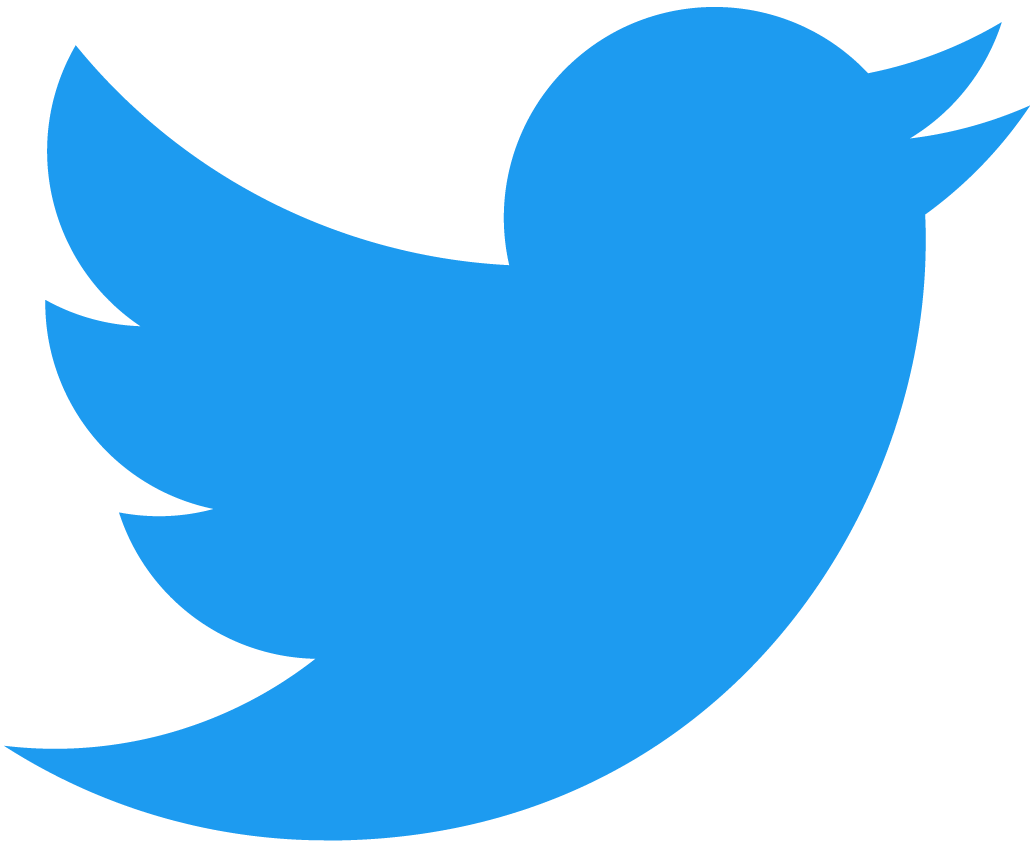Frontend Interacting with Multiple Contracts
This example showcases how to interact with multiple contracts from a single frontend.
Particularly, this example shows how to:
- Query data from multiple contracts.
- Call methods in multiple contracts simultaneously.
Query Data from Multiple Contracts
To query multiple contracts simply perform multiple view calls:
Loading...
Dispatching Multiple Transactions
The wallet object enables to dispatch multiple transactions simultaneously. However, please notice that the transactions execute independently.
Dispatching multiple transactions at once is just a nice way to improve UX, because the user interacts with the wallet only once.
Loading...
In this example, the user signs two independent transactions:
- A transaction to call
set_greetingin our Hello NEAR example - A transaction to call
add_messagein our GuestBook example
Even when the user accepts signing the transactions at the same time, the transactions remain independent. This is, if one fails, the other is NOT rolled back.
Batch Actions
You can aggregate multiple actions directed towards a same contract into a single transaction. Batched actions execute sequentially, with the added benefit that, if one fails then they all get reverted.
// Register a user and transfer them FT on a single take
const REGISTER_DEPOSIT = "1250000000000000000000";
const ftTx = {
receiverId: FT_ADDRESS,
actions: [
{
type: 'FunctionCall',
params: {
methodName: 'storage_deposit',
args: { account_id: "<receiver-account>" },
gas: THIRTY_TGAS, deposit: REGISTER_DEPOSIT
}
},
{
type: 'FunctionCall',
params: {
methodName: 'ft_transfer',
args: { receiver_id: "<receiver-account>", amount: amount_in_yocto },
gas: THIRTY_TGAS, deposit: 1 }
}
]
}
// Ask the wallet to sign and send the transaction
await wallet.signAndSendTransactions({ transactions: [ ftTx ] })