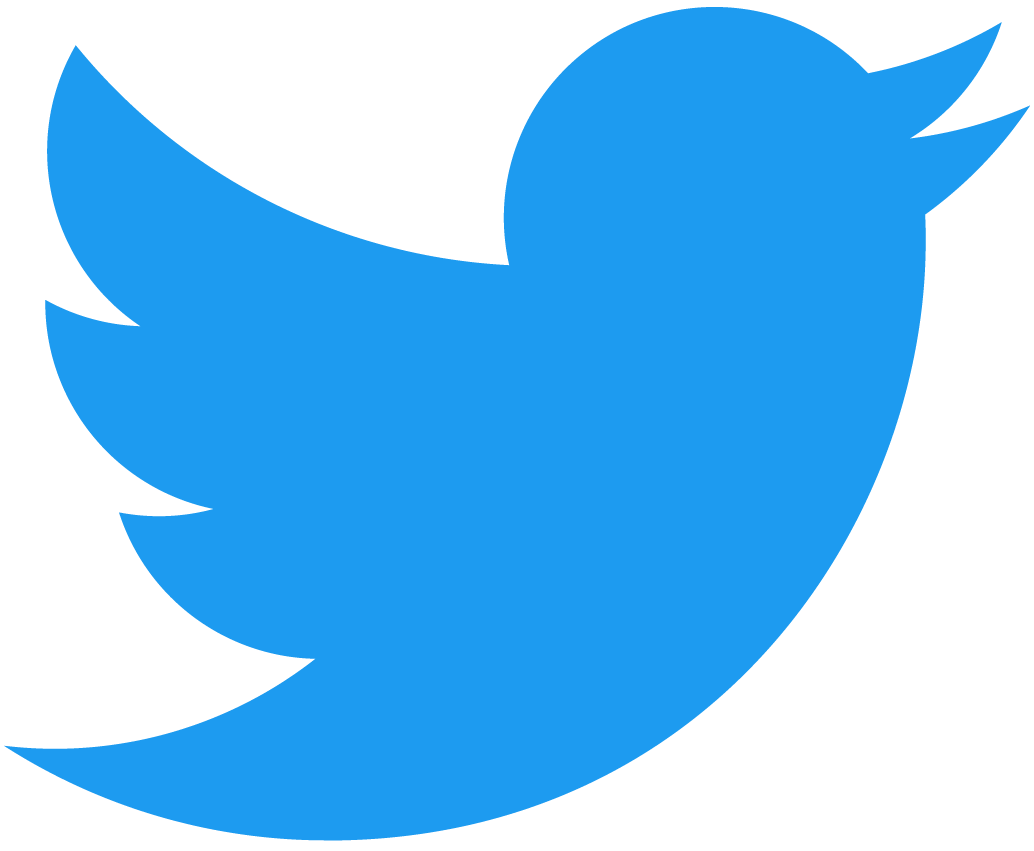Locking the contract
In the basic contract, the auctioneer would claim the tokens from the final bid of the contract via logging into the contract accounts wallet using a key. It is a security issue for there to exist a key for a smart contract since the key holder can take the funds from the contract at any point, maliciously change the contract or just delete the contract as a whole. To stop exploitation we will lock the contract by removing all access keys and implementing a new method to claim the tokens.
Adding an auctioneer
When we introduce the claim method we want to make sure that the individual or entity that set up the auction receives the $NEAR tokens. To do this we now change the init method to initialize the contract with an auctioneer.
- 🌐 JavaScript
- 🦀 Rust
Loading...
Loading...
Let's also introduce a boolean field named claimed to track whether the tokens have been claimed by the auctioneer yet.
Adding the claim method
The claim method should only be callable when the auction is over, can only be executed once and should transfer the tokens to the auctioneer. We'll implement this as so:
- 🌐 JavaScript
- 🦀 Rust
Loading...
Loading...
Updating the tests
If we update our contract then we should update our tests accordingly. For example, the tests will now need to add auctioneer to the arguments of init.
We will now also test the claim method. The test will check that the auctioneer account has received the correct amount of $NEAR tokens.
- 🌐 JavaScript
- 🦀 Rust
Loading...
Loading...
Note that the test doesn't check that the auctioneer has exactly 12 $NEAR since the auctioneer uses tokens through gas fees when calling claim.
Deploying and locking
Go ahead and test, build, and deploy your new contract, as in part 1. Remember to add the auctioneer argument when initializing.
Now that we have the claim method, we can deploy the contract without keys. Later, we will introduce a factory contract that deploys auctions to a locked account, but for now, we can manually remove the keys using the CLI to lock the account.
near account delete-keys
Next specify the contract account and click the right arrow → to delete all the keys. Make sure to select testnet
Be extra careful to delete the keys from the correct account as you'll never be able to access the account again!
Conclusion
In this part of the tutorial, you learned how to lock a contract by creating a new method to claim tokens, specify an account on initialization that will claim the tokens, and how to delete the contract account's keys with the CLI.
In the next part, we'll add a prize to the auction by introducing a new primitive; spoiler, the primitive is an NFT. We'll look at how to use non-fungible token standards to send NFTs and interact with multiple interacting contracts in sandbox testing.