What are Chain Signatures?
Chain signatures enable NEAR accounts, including smart contracts, to sign and execute transactions across many blockchain protocols.
This unlocks the next level of blockchain interoperability by giving ownership of diverse assets, cross-chain accounts, and data to every single NEAR account.
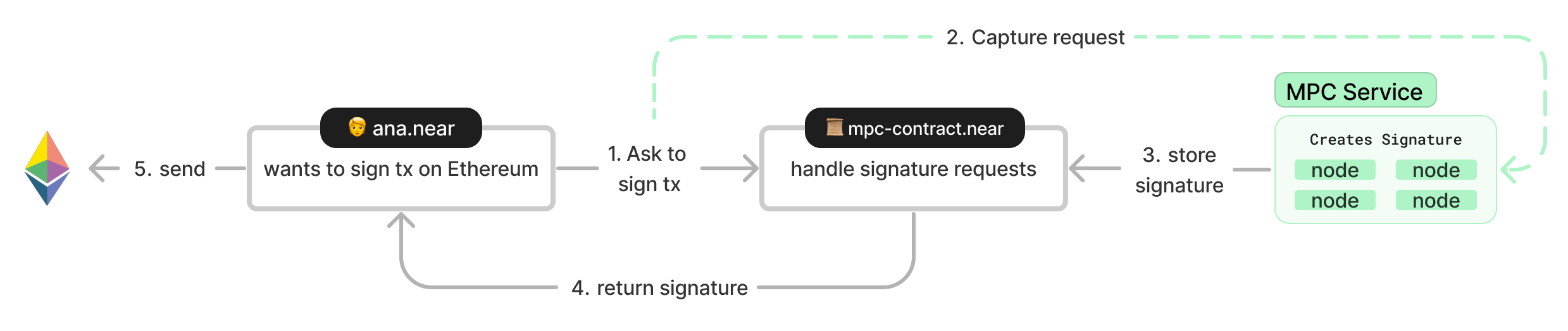 Diagram of a chain signature in NEAR
Diagram of a chain signature in NEAR
Supported Networks
While you can sign transactions for any network using Eddsa or Ecdsa keys, each chain signs transactions differently.
Our example implementation shows you how to sign transactions for: Bitcoin, Solana, Cosmos, XRP, Aptos, Sui and EVM networks (Ethereum, Base, BNB Chain, Avalanche, Polygon, Arbitrum, and more).
Benefits
Integration with Chain Signatures brings many benefits to Web3 developers:
-
Single Account, Multi-Chain Operations: Developers can manage interactions with external blockchains from one NEAR account. This simplifies key management and reduces the need for multiple wallets or addresses, enhancing user experience and security.
-
Reduced Overhead in Cross-Chain Development: Chain Signatures eliminate the complexity of managing transactions across different blockchains. Developers can write smart contracts on NEAR that directly sign for cross-chain transactions, cutting down on code redundancy and potential points of failure.
-
Secure Transaction Signing: Using Multi-Party Computation (MPC), developers gain access to a decentralized signing process for multi-chain transactions. This means no single entity controls the signing key, reducing risks associated with centralized custodianship.
Keep in mind that Chain Signatures is a “one way” solution to sign and execute outbound transactions happening on other blockchains. If you're looking to access states on external blockchains, you should check out Omnibridge.
Interoperability
NEAR's chain abstraction stack allows developers to leverage powerful interoperability options across different blockchains. Developers can execute their business logic and deploy smart contracts on NEAR’s scalable blockchain infrastructure, while maintaining control over external accounts (such as Bitcoin, Ethereum, Base) and assets natively.
This integrated approach combines external blockchain assets with NEAR’s scalability, enabling the development of native dApps that offer superior performance and an optimized user experience. By combining the strengths of different ecosystems, NEAR Protocol unlocks an array of transformative possibilities without compromising on decentralization or scalability.
Use Cases
The Chain Signatures architecture provides a decentralized method to interact with multiple blockchains from one NEAR account. With Chain Signatures, blockchain use cases expands to new levels.
Bitcoin DeFi
Developers can build decentralized finance (DeFi) applications on NEAR, such as decentralized exchanges (DEXs), lending platforms, or yield farming protocols, while directly leveraging Bitcoin liquidity. The business logic resides on NEAR, while BTC is used for actual payments.
Examples
- Atomic Swaps: Facilitate trustless, instant exchanges between Bitcoin and other cryptocurrencies, enhancing liquidity and reducing counterparty risk.
- Receive Bitcoin payments with a native transfer to a Chain Signature derived account.
- Use Chain Signatures to control the payment flow and execute Bitcoin transactions, such as locking or transferring assets.
- Use smart contracts on NEAR to encapsulate business logic such as interest calculations, borrowing, order processing, reward distribution, and repayments.
Cross-Chain NFT Platforms
Developers can create a NFT marketplace on NEAR where users purchase NFTs using external cryptocurrencies such as Bitcoin. The marketplace could handle:
- BTC payments via Chain Signatures and Omnibridge.
- NFT minting and trading logic on NEAR. (NFTs could also be minted on multiple blockchains thanks to Chain Signatures)
How It Works
Controlling accounts and their assets on other blockchain platforms is made possible thanks to the interaction between three elements:
- Derivation Paths - A deterministic way to derive foreign addresses from one NEAR account
- Multichain Smart Contract - Receives requests to sign a transaction for other blockchains
- Multiparty Computation Service - Third-party service providing signatures to the contract

Derivation Paths: One Account, Multiple Chains
Chain Signatures link NEAR accounts to addresses in other blockchain using Additive Key Derivation (a simple mechanism for deriving many subkeys from a single master key). These keys are generated using derivation paths (or paths for short).
A derivation path is simply a string (e.g. ethereum-1, ethereum-2, etc) that in conjunction with the NEAR account derives a unique address on the target blockchain.
For example, we can derive multiple Ethereum addresses from example.near by using different paths:
example.near+ethereum-1=0x1b48b83a308ea4beb845db088180dc3389f8aa3bexample.near+ethereum-2=0x99c5d3025dc736541f2d97c3ef3c90de4d221315example.near+...=0x...
It is important to note that this allows us to discover the public address of the foreign account that we can control. To actually control the foreign account, we need to request signatures from the MPC service.
In practice, the external address is deterministically derived using the NEAR address (example.near), the path (ethereum-1) and the MPC service's public key
Multichain Smart Contract
A deployed multichain smart contract (v1.signer) is used to request signatures for transactions on other blockchains.
This contract has a sign method that takes these three parameters:
- The
payload(transaction or transaction hash) to be signed for the target blockchain. - The
paththat identifies the account to be used to sign the transaction. - The
domain_idas an integer that identifies the signature scheme to be used for generating the signature. Currently this can be0for Secp256k1 or1for Ed25519.
For example, a user could request a signature to send 0.1 ETH to 0x060f1... (transaction) using the ethereum-1 account (path) with 0 (Secp256k1) as domain ID.
After a request is made, the sign method will yield execution waiting while the MPC signing service signs the transaction.
Once the signature is ready, the contract resumes computation and returns it to the user. This signature is a valid signed transaction that can be readily sent to the target blockchain to be executed.
The sign method currently supports both Secp256k1 and Ed25519 signature schemes which enables signing transactions for the vast majority of the well-known blockchains including Bitcoin, Ethereum, Solana, BNB chain, Ton, or Stellar. In the future, the MPC participants can add more signature schemes via the vote_add_domains method.
Multi-Party Computation Service
The essence of Multi-Party Computation (MPC) is to enable independent parties to perform shared computations on private information without revealing secrets to each other. In practice, this system can be used with blockchain platforms to safely sign a transaction on behalf of a user without ever having to expose a private key.
NEAR's MPC service is comprised of several independent nodes, none of which can sign by itself, but instead create signature-shares that are aggregated through multiple rounds to jointly sign a transaction. Currently, the service is composed of 8 independent nodes. However the set of participating nodes can be extended with the vote_new_parameters method of the v1.signer smart contract if enough active nodes vote for it.
This service continuously listens for signature requests (i.e. users calling the sign method on the v1.signer smart contract) and when a call is detected the MPC service:
- Asks its nodes to jointly derive a signature for the
payloadusing the account identified by thepath - Once complete, call the
v1.signercontract to store the resultingSignature
Generally, MPC signing services work by sharing a master key, which needs to be re-created each time a node joins or leaves.
NEAR's MPC service allows for nodes to safely join and leave, without needing to re-derive a master key.
Want to learn more about the mathematics that enable MPC? Check this awesome article.
Concluding Remarks
Chain Signatures are a powerful tool that allows NEAR accounts to control accounts on other blockchains. This is a fundamental step towards enabling true ownership of cross-chain data and assets.
For the user, the process is made completely on chain, since they only need to make a call to a smart contract and wait for the response.
Thanks to derivation paths, a single NEAR account can control multiple accounts on different blockchains, and thanks to the MPC service, the user can be sure that nobody but themselves can request signatures for those accounts.