Implementing Chain Signatures
Chain signatures enable NEAR accounts, including smart contracts, to sign and execute transactions across many blockchain protocols.
This unlocks the next level of blockchain interoperability by giving ownership of diverse assets, cross-chain accounts, and data to a single NEAR account.
Supported Networks
While you can sign transactions for any network using Eddsa or Ecdsa keys, each chain signs transactions differently.
Our example implementation shows you how to sign transactions for: Bitcoin, Solana, Cosmos, XRP, Aptos, Sui and EVM networks (Ethereum, Base, BNB Chain, Avalanche, Polygon, Arbitrum, and more).
Create a Chain Signature
There are five steps to create a Chain Signature:
- Deriving the Foreign Address - Derive the address that will be controlled on the target blockchain.
- Creating a Transaction - Create the transaction or message to be signed.
- Requesting a Signature - Call the NEAR MPC contract requesting it to sign the transaction.
- Formatting the Signature - Format the signature from the MPC contract and add it to the transaction.
- Relaying the Signed Transaction - Send the signed transaction to the destination chain for execution.
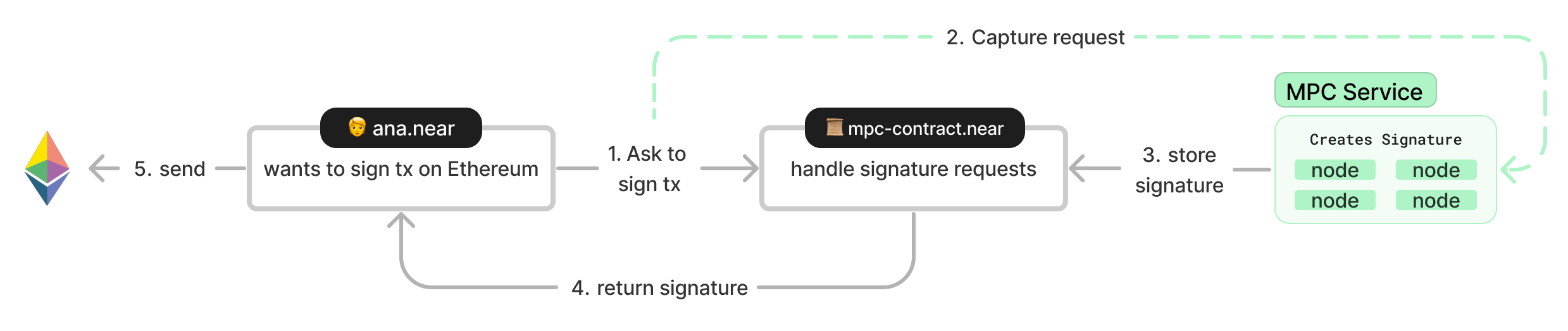 Diagram of a chain signature in NEAR
Diagram of a chain signature in NEAR
The chainsig.js library provides a convenient interface for completing each of these steps.
For building transactions inside of NEAR smart contracts written in Rust, you can use the Omni Transaction library to easily build transactions for different blockchains (like Bitcoin and Ethereum).
There is an MPC contract available on both mainnet and testnet:
- Mainnet:
v1.signer - Testnet:
v1.signer-prod.testnet
The MPC network is made up of 8 nodes.
Chain Signatures Contract
To interact with the chain signatures library you first need to instantiate a ChainSignaturesContract.
Loading...
The networkId and contractId are set to the values specified in the previous section depending which network you are on.
Chain Adapters
To interact with a specific chain, you need to instantiate the relevant chainAdapter.
- Ξ EVM
- ₿ Bitcoin
- ◎ Solana
- ◉ XRP
- ◈ SUI
- ⬟ Aptos
Loading...
The EVM chain adapter takes the ChainSignaturesContract as an argument as well as publicClient which is constructed from an EVM RPC URL.
To use different EVM networks, simply specify the RPC URL for your desired network. The example demonstrates compatibility with multiple EVM-compatible networks including Ethereum, Base, BNB Chain, Avalanche, Polygon, Arbitrum, zkSync, and many others. You can find RPC URLs for various networks at ChainList.
Loading...
The Bitcoin chain adapter takes the ChainSignaturesContract as an argument as well as the network ("mainnet", "testnet" or "regtest") and a btcRpcAdapter which handles communication with the Bitcoin network.
Loading...
The Solana chain adapter takes the ChainSignaturesContract as an argument as well as a connection which is constructed from a Solana RPC URL. If you want to use Mainnet, then you need to choose a Mainnet RPC.
Loading...
The XRP chain adapter takes the ChainSignaturesContract as an argument as well as an rpcUrl for the XRP Ledger and the rpcURl specification. For testnet, use https://s.altnet.rippletest.net:51234.
Loading...
The SUI chain adapter takes the ChainSignaturesContract as an argument as well as a connection which is a SuiClient constructed from a SUI RPC URL.
Loading...
The Aptos chain adapter takes the ChainSignaturesContract as an argument as well as a nodeUrl for the Aptos network and the network specification.
1. Deriving the Foreign Address
Chain Signatures use derivation paths to represent accounts on the target blockchain. The foreign address to be controlled can be deterministically derived from:
- The NEAR account calling the MPC contract (e.g.,
example.near,example.testnet, etc.) - A derivation path (a string such as
ethereum-1,ethereum-2, etc.) - The MPC service's master public key (we don't need to worry about this as it is defined in the library we're using).
To derive the address call the deriveAddressAndPublicKey method passing the near account Id from which the address is being derived and the derivation path.
- Ξ EVM
- ₿ Bitcoin
- ◎ Solana
- ◉ XRP
- ◈ SUI
- ⬟ Aptos
Loading...
Loading...
Loading...
On Solana, your address is the same as your public key.
Loading...
Loading...
Loading...
The same NEAR account and path will always produce the same address on the target blockchain.
example.near+ethereum-1=0x1b48b83a308ea4beb845db088180dc3389f8aa3bexample.near+ethereum-2=0x99c5d3025dc736541f2d97c3ef3c90de4d221315
2. Creating the Transaction
To construct the transaction to be signed use the method prepareTransactionForSigning.
- Ξ EVM
- ₿ Bitcoin
- ◎ Solana
- ◉ XRP
- ◈ SUI
- ⬟ Aptos
Constructing a transaction to transfer ETH is very simple. The value is the amount of ETH in Wei as type BigInt (1 ETH = 1018 Wei).
Loading...
This method returns the unsigned transaction and the transaction hash(es) (also known as the payload).
Constructing a transaction to transfer BTC is very simple. The value is the amount of BTC in satoshis as a string (1 BTC = 100,000,000 sats).
Loading...
This method returns the unsigned transaction and the transaction hash(es) (also known as the payload).
Constructing a transaction to transfer SOL is very simple. The value is the amount of SOL in lamports as type BigInt (1 SOL = 1,000,000,000 lamports).
Loading...
This method returns the unsigned transaction.
Constructing a transaction to transfer XRP is straightforward. The value is the amount of XRP in drops as a string (1 XRP = 1,000,000 drops).
Loading...
This method returns the unsigned transaction and the transaction hash (also known as the payload).
Constructing a transaction to transfer SUI is simple. The value is the amount of SUI in MIST as type BigInt (1 SUI = 1,000,000,000 MIST).
Loading...
This method returns the unsigned transaction and the transaction hash (also known as the payload).
Constructing a transaction to transfer APT is straightforward. The value is the amount of APT in octas as type BigInt (1 APT = 100,000,000 octas).
Loading...
This method returns the unsigned transaction and the transaction hash (also known as the payload).
EVM Function Calls
To call a function on a smart contract we need the ABI of the contract, in our repo this is defined in the config.js file (this can be gathered from Remix or using Etherscan).
Then define a Contract object using the ethers library
Loading...
Then to construct the transaction
Loading...
This approach allows you to call smart contract functions by encoding the function data and including it in the transaction.
3. Requesting the Signature
Once the transaction is created and ready to be signed, a signature request is made by calling sign on the MPC smart contract.
The method requires four parameters:
- The
payloads(or hashes) to be signed for the target blockchain - The derivation
pathfor the account we want to use to sign the transaction - The
keyType,EcdsaforSecp256k1signatures andEddsaforEd25519signatures. - The
signerAccountwhich contains theaccountIdthat is signing and thesignAndSendTransactionsfunction from Near Connect.
- Ξ EVM
- ₿ Bitcoin
- ◎ Solana
- ◉ XRP
- ◈ SUI
- ⬟ Aptos
Loading...
Loading...
For Bitcoin, it is common to have multiple UTXOs to sign when sending a single transaction. We create a NEAR transaction (to call sign on the MPC contract) for each UTXO and send them to be signed by the MPC individually. Each signature is then parsed from each transaction outcome to produce an array of signatures.
To get the payload, serialize the transaction to a uint8Array and then convert it to hex.
Loading...
Loading...
Loading...
Loading...
The contract will take some time to respond, as the sign method yields execution, waiting for the MPC service to sign the transaction.
4. Formatting the Signature
Once the signature is returned from the MPC it needs to be formatted and added to the transaction to produce a signed transaction.
- Ξ EVM
- ₿ Bitcoin
- ◎ Solana
- ◉ XRP
- ◈ SUI
- ⬟ Aptos
Loading...
Loading...
For Bitcoin, the array of signatures is added to the transaction to produce a complete signed transaction.
Loading...
Loading...
Loading...
Loading...
5. Relaying the Signed Transaction
Now that we have a signed transaction, we can relay it to the target network using broadcastTx.
- Ξ EVM
- ₿ Bitcoin
- ◎ Solana
- ◉ XRP
- ◈ SUI
- ⬟ Aptos
Loading...
Loading...
Loading...
Loading...
Loading...
Loading...
The method returns a transaction hash which can be used to locate the transaction on an explorer.
⭐️ For a deep dive into the concepts of Chain Signatures, see What are Chain Signatures?
⭐️ For a complete example of a NEAR account using chain signatures in a frontend, see our web app example.