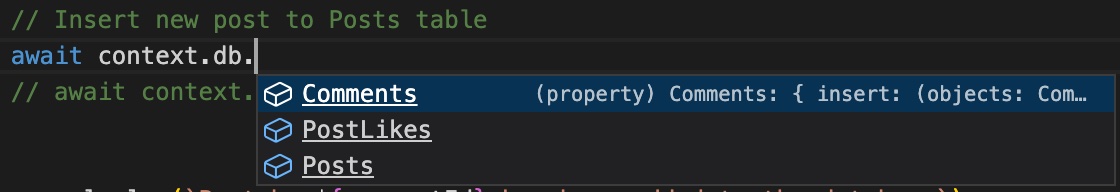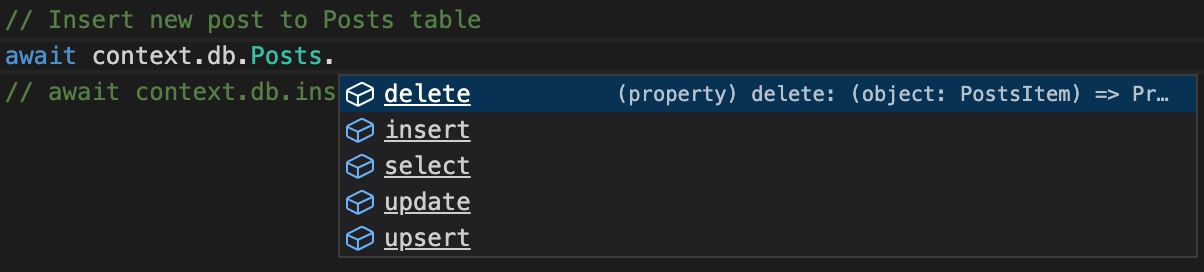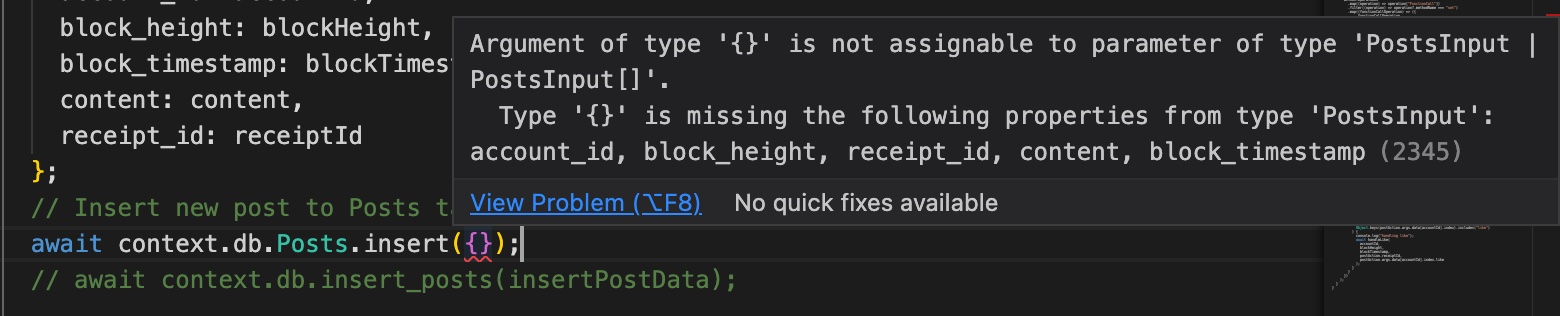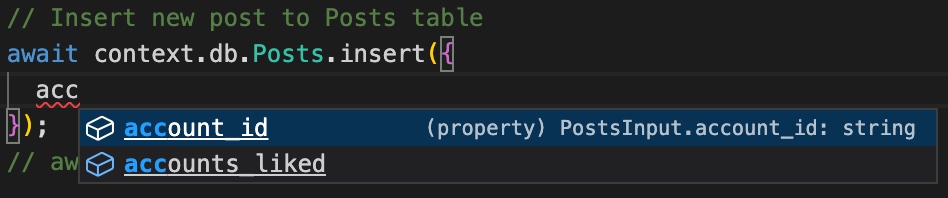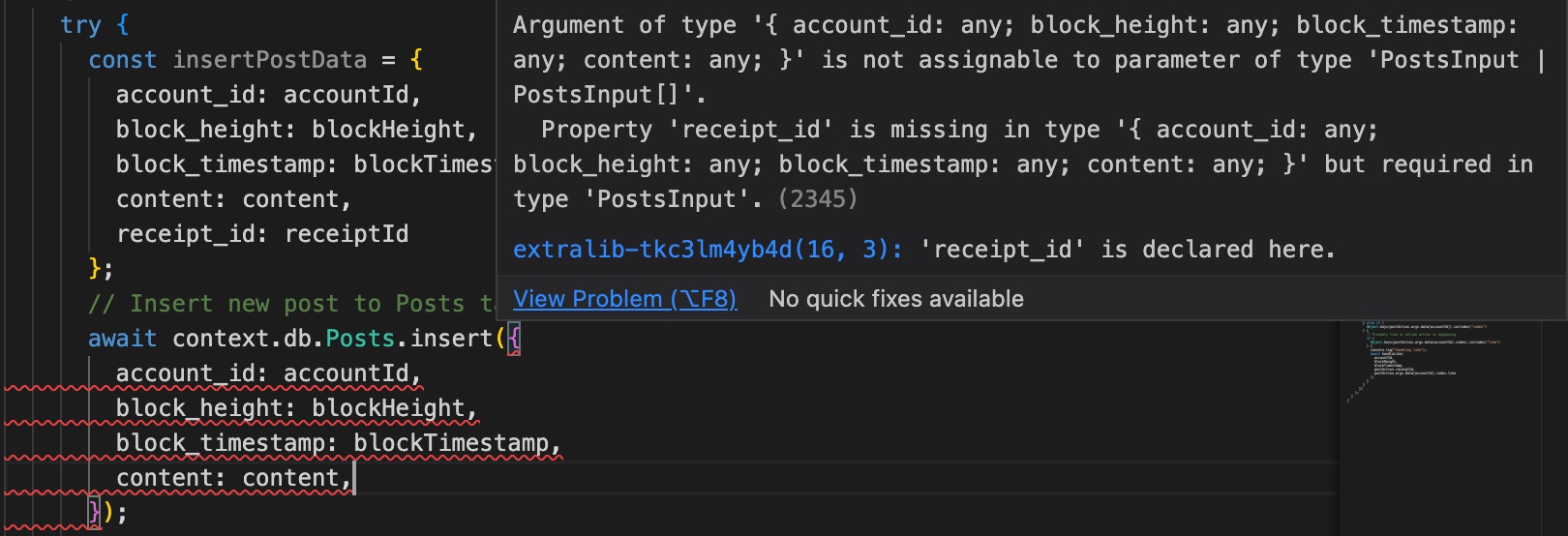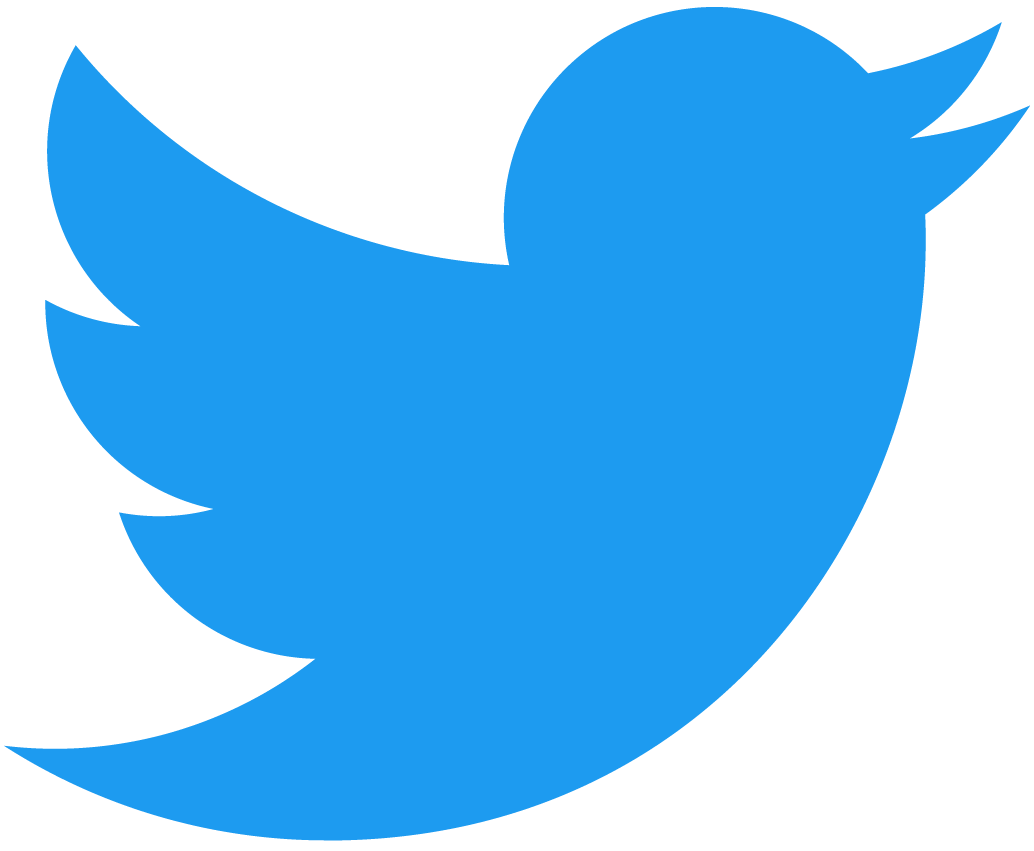QueryAPI Context object
Overview
The context object is a global object made available to developers building indexers with QueryAPI. It provides helper methods to interact with the resources spun up alongside the indexers, such as the GraphQL Endpoint and the database. There are also helper methods to allow specific API calls.
The formatting and changes in this document are still in progress. These changes are not fully featured yet but will be by the time they hit production. Specifically, auto-complete and the context.db.TableName.methodName format.
Main Methods
All methods are asynchronous, hence why all examples have the await keyword in front of the function call.
GraphQL
When an indexer is published, the SQL DDL written under the schema.sql tab is used to spin up a Postgres database. This DB is integrated with Hasura to provide a GraphQL endpoint. This endpoint can be used to interact with your database.
Making calls to the Hasura GraphQL endpoint requires an API call, which is restricted in the environment. So, the GraphQL method allows calls to the endpoint related to the indexer.
The GraphQL method was previously the only way to interact with the database. Now, the DB methods provide a more accessible functionality. The GraphQL method is better suited for more complex queries and mutations. Also, more information about GraphQL calls can be found here.
Input
await context.graphql(operation, variables)
The operation is a string formatted to match a GraphQL query. The variables are any data objects used in the query.
Example
const mutationData = {
post: {
account_id: accountId,
block_height: blockHeight,
block_timestamp: blockTimestamp,
content: content,
receipt_id: receiptId,
},
};
// Call GraphQL mutation to insert a new post
await context.graphql(
`mutation createPost($post: dataplatform_near_social_feed_posts_insert_input!){
insert_dataplatform_near_social_feed_posts_one(
object: $post
) {
account_id
block_height
}
}`,
mutationData
);
The above is a snippet from the social feed indexer. In this example, you have a mutation (which mutates or changes data in the database, instead of a query that merely reads) called createPost. The mutation name can be anything. You specify a variable post and execute a graphQL method, which inserts the post object and returns account_id and block_height from the newly inserted object. Finally, you pass in mutationData as the variable, which is automatically linked to post since it's the only field.
You can find other examples of context.graphql in the social_feed indexers.
Set
Each indexer, by default, has a table called indexer_storage. It has a field for key and value, functioning like a key-value store. This table can, of course, be removed from the DDL before publishing. However, it kept the set method as an easy way to set some value for a key in that table. This method is used in the default code to set the height on each invocation.
Input
await context.set(key, value)
Example
const h = block.header().height;
await context.set("height", h);
Log
Your indexing code is executed on a cloud compute instance. Therefore, things like console.log are surfaced to the machine itself. To surface console.log statements not only to the machine but also back to you under Indexer Status, QueryAPI needs to write these logs to the logging table, which is separate from the developer's schema. This happens in the runner, and QueryAPI maps console.log statements in the developer's code to call this function instead, so you can simply use console.log, and QueryAPI takes care of the rest.
DB
The DB object is a sub-object under context. It is accessed through context.db. Previously, the GraphQL method was the only way to interact with the database. However, writing GraphQL queries and mutations is pretty complicated and overkill for simple interactions. So, simpler interactions are instead made available through the db sub-object. This object is built by reading your schema, parsing its information, and generating methods for each table. See below for what methods are generated for each table. The format to access the below methods is as follows: context.db.[tableName].[methodName]. Concrete examples are also given below.
One thing to note is that the process where the code is read is not fully featured.
If an ALTER TABLE ALTER COLUMN statement is used in the SQL schema, for example, it will fail to parse.
Should this failure occur, the context object will still be generated but db methods will be unavailable. An error will appear on the page saying types could not be generated. A more detailed error can be viewed in the browser's console.
DB Methods
These DB methods are generated when the schema is read. The tables in the schema are parsed, and methods are set under each table name. This makes using the object more intuitive and declarative.
If the schema is invalid for generating types, then an error will pop up both on screen and in the console. Here's an example:
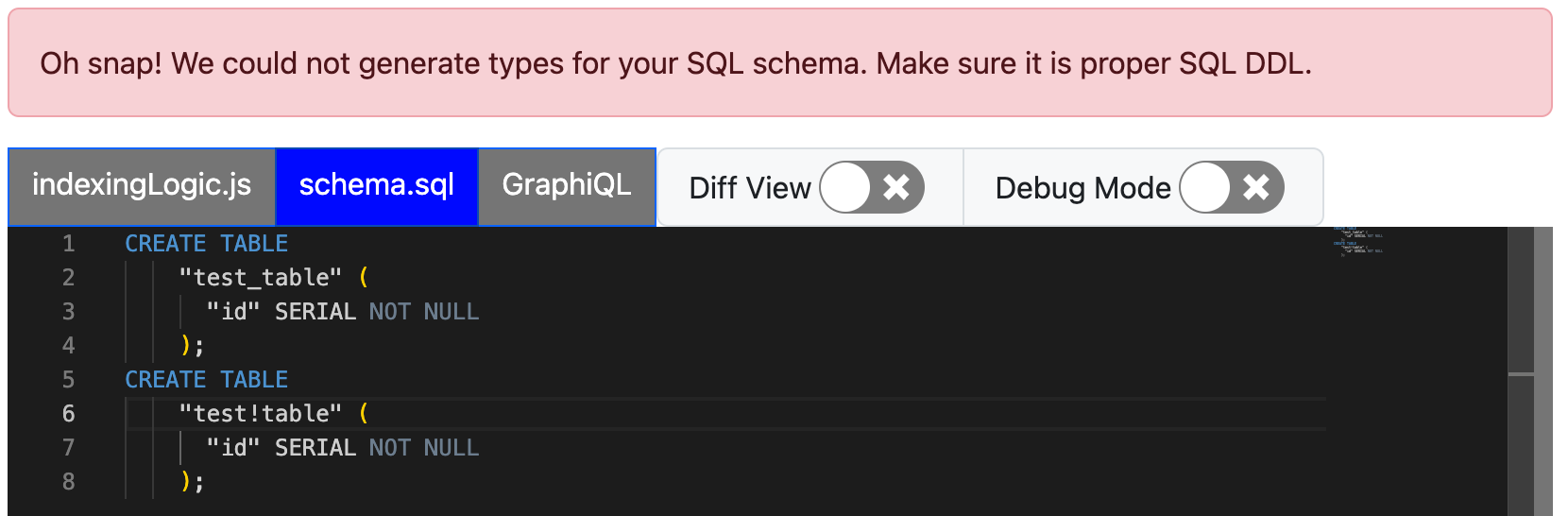
Methods
Except for upsert, all of the below methods are used in social_feed_test indexer. However, keep in mind the current code uses the outdated call structure. An upcoming change will switch to the new method of context.db.TableName.methodName instead of context.db.methodName_tableName.
Insert
This method allows inserting one or more objects into the table preceding the function call. The inserted objects are then returned back with all of their information. Later on, we may implement returning specific fields but for now, we are returning them all. This goes for all methods.
Input
await context.db.TableName.insert(objects)
Objects can be a single object or an array of them.
Example
const insertPostData = {
account_id: accountId,
block_height: blockHeight,
block_timestamp: blockTimestamp,
content: content,
receipt_id: receiptId
};
// Insert new post to Posts table
await context.db.Posts.insert(insertPostData);
In this example, you insert a single object. But, if you want to insert multiple objects, then you just pass in an array with multiple objects. Such as [ insertPostDataA, insertPostDataB ].
Select
This method returns rows that match the criteria included in the call. For now, QueryAPI only supports explicit matches. For example, providing { colA: valueA, colB: valueB } means that rows where colA and colB match those EXACT values will be returned.
There is also a limit parameter which specifies the maximum amount of objects to get. There are no guarantees on ordering. If there are 10 and the limit is 5, any of them might be returned.
Input
await context.db.TableName.select(fieldsToMatch, limit = null)
The fieldsToMatch is an object that contains column names: value, where the value will need to be an exact match for that column. The limit parameter defaults to null, which means no limit. If a value is provided, it overrides the null value and is set to whatever was passed in. All matching rows up to the limit are returned.
Example
const posts = await context.db.Posts.select(
{
account_id: postAuthor,
block_height: postBlockHeight
},
1
);
In this example, any rows in the posts table where the account_id column value matches postAuthor AND block_height matches postBlockheight will be returned.
Update
This method updates all rows that match the whereObj values by setting the updateObj values. It then returns all impacted rows. The whereObj is subject to the same restrictions as the select’s whereObj.
Input
await context.db.TableName.update(whereObj, updateObj)
Example
await context.db.Posts.update(
{id: post.id},
{last_comment_timestamp: currentTimestamp});
In this example, any rows in the posts table where the id column matches the value post.id will have their last_comment_timestamp column value overwritten to the value of currentTimestamp. All impacted rows are then returned.
Upsert
Upsert is a combination of insert and update. First, the insert operation is performed. However, if the object already exists, the update portion is called instead. As a result, the input to the function are objects to be inserted, a conflictColumns object, which specifies which column values must conflict for the update operation to occur, and an updateColumns which specifies which columns have their values overwritten by the incoming object’s values. The conflictColumns and updateColumns parameters are both arrays. As usual, all impacted rows are returned.
Input
await context.db.upsert(objects, conflictColumns, updateColumns)
The Objects parameter is either one or an array of objects. The other two parameters are arrays of strings. The strings should correspond to column names for that table.
Example
const insertPostDataA = {
id: postId
account_id: accountIdA,
block_height: blockHeightA,
block_timestamp: blockTimeStampA
};
const insertPostDataB = {
id: postId
account_id: accountIdB,
block_height: blockHeightB,
block_timestamp: blockTimeStampB
};
// Insert new post to Posts table
await context.db.Posts.upsert(
[ insertPostDataA, insertPostDataB ],
[‘account_id’, ‘id’],
[‘block_height’, ‘block_timestamp’);
In this example, two objects are being inserted. However, if a row already exists in the table where the account_id and id are the same, then block_height and block_timestamp would be overwritten in those rows to the value in the object in the call which is conflicting.
Delete
This method deletes all objects in the row that match the object passed in. Caution should be taken when using this method. It currently only supports AND and exact match, just like in the select method. That doubles as a safety measure against accidentally deleting a bunch of data. All deleted rows are returned so you can always insert them back if you get back more rows than expected. (Or reindex your indexer if needed)
Input
await context.db.TableName.delete(whereObj)
As stated, only a single object is allowed.
Example
await context.db.delete_post_likes(
{
account_id: likeAuthorAccountId,
post_id: postId
}
);
In this example, any rows where account_id and post_id match the supplied value are deleted. All deleted rows are returned.
Auto Complete
Autocomplete works while writing the schema and before publishing to the chain. In other words, you don't need to publish the indexer to get autocomplete.
As mentioned, the DB methods are generated when the schema is read. In addition to that, TypeScript types are generated which represent the table itself. These types are set as the parameter types. This provides autocomplete and strong typing in the IDE. These restrictions are not enforced on the runner side and are instead mainly as a suggestion to help guide the developer to use the methods in a way that is deemed correct by QueryAPI.
You can also generate types manually. Clicking the <> button generates the types. It can be useful for debugging and iterative development while writing the schema.
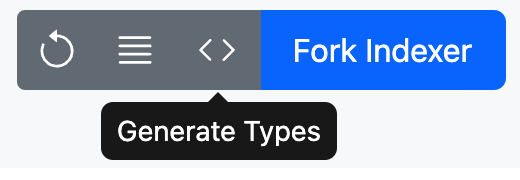
Compatibility
By default, current indexers have a context object included as a parameter in the top-level async function getBlock. This prevents autocomplete, as the local context object shadows the global one, preventing access to it. Users need to manually remove the context parameter from their indexers to get the autocomplete feature. For example:
async function getBlock(block: Block, context) {
should become
async function getBlock(block: Block) {
Examples
Here are some screenshots that demonstrate autocomplete on methods, strong typing, and field names: