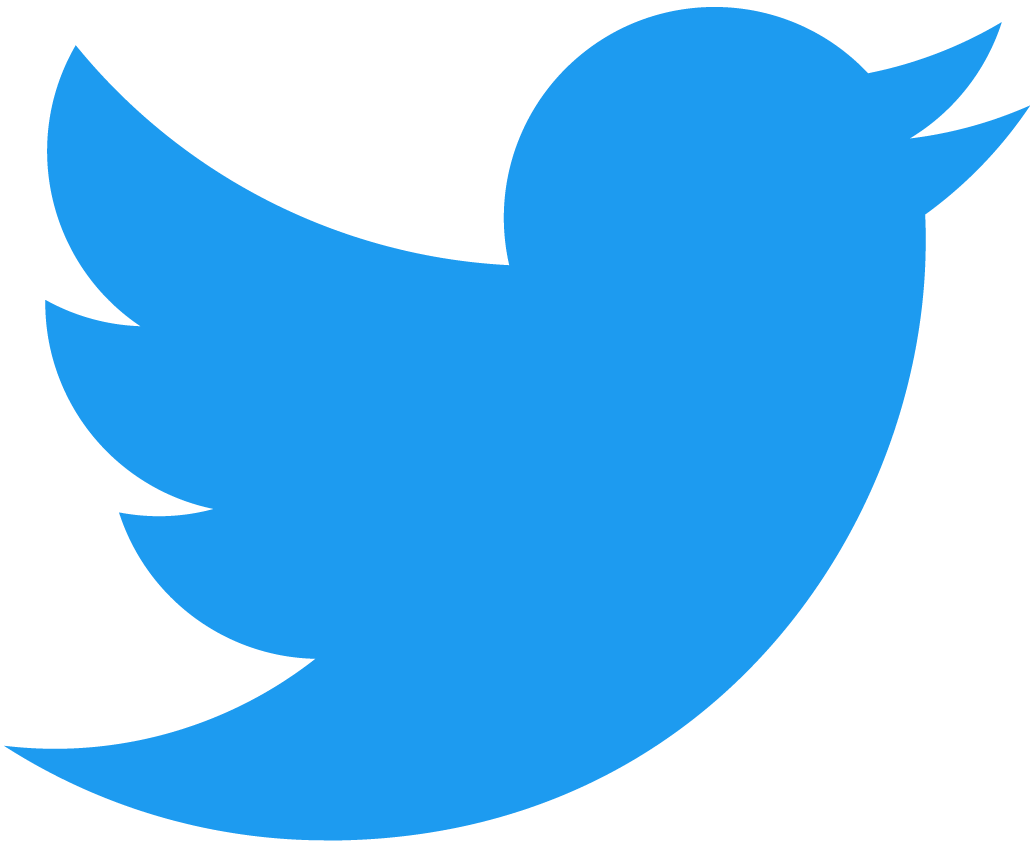Cài đặt
In order to use the RPC API you will need to setup the correct RPC endpoints.
RPC Endpoint Setup
POSTcho tất cả các methodJSON RPC 2.0id: "dontcare"- endpoint URL thay đổi bởi network:
- mainnet
https://rpc.mainnet.near.org - testnet
https://rpc.testnet.near.org - betanet
https://rpc.betanet.near.org(có thể không ổn định) - localnet
http://localhost:3030
- mainnet
Limits
- Maximum number of requests per IP: 600 req/min
Querying Historical Data
Truy vấn lịch sử data (nhiều hơn 5 epoch hoặc ~2.5 day), bạn có thể nhận được những phản hồi là data không tồn tại nữa. Trong trường hợp đó, các archival RPC node sẽ giúp bạn:
- mainnet
https://archival-rpc.mainnet.near.org - testnet
https://archival-rpc.testnet.near.org
Bạn có thể nhìn thấy interface này đã được định nghĩa trong nearcore ở đây.
Limits
- Maximum number of requests per IP: 600 req/min
Cài đặt Postman
An easy way to test the queries in this documentation page is to use an API request tool such as Postman. You only need to configure two things:
-
Đảm bảo bạn thêm vào header với một key là
Content-Typecó giá trị làapplication/json.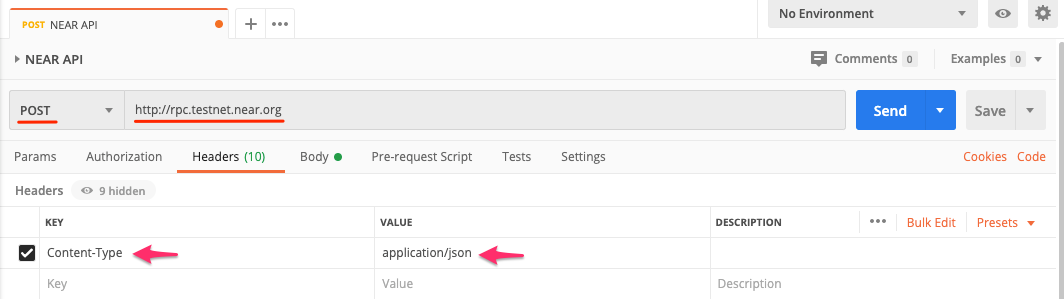
-
Sau đó chuyển sang
Bodyvà chọnrawradio button và đảm bảoJSONlà format đã được chọn.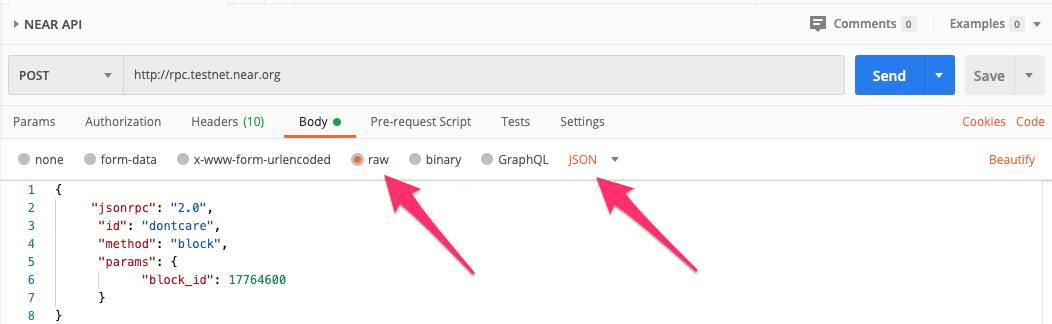
Sau quá trình cài đặt đó, chỉ cần copy/paste các đoạn mã ví dụ JSON object dưới đây vào body của request trên Postman, và click send.
Cài đặt JavaScript
All of the queries listed in this documentation page can be called using near-api-js.
- Để thiết lập và cài đặt
near-api-js, vui lòng xemnear-api-jstài liệu tham khảo nhanh. - All JavaScript code snippets require a
nearobject. For examples of how to instantiate, click here.
Cài đặt HTTPie
Nếu bạn ưa thích sử dụng command line interface, chúng tôi đã cung cấp các ví dụ RPC mà bạn có thể sử dụng với HTTPie. Please note that params take either an object or array passed as a string.
http post https://rpc.testnet.near.org jsonrpc=2.0 id=dontcare method=network_info params:='[]'
Sử dụng tham số block_id
The block_id param can take either the block number (e.g. 27912554) or the block hash (e.g. '3Xz2wM9rigMXzA2c5vgCP8wTgFBaePucgUmVYPkMqhRL' ) as an argument.
The block IDs of transactions shown in NearBlocks Explorer are not necessarily the block ID of the executed transaction. Các transaction có thể thực hiện một hoặc hai block sau khi nó được ghi lại, và trong một số trường hợp có thể diễn ra trên nhiều block. Do đó, điều quan trọng là phải kiểm tra các block tiếp theo để đảm bảo tất cả các kết quả liên quan tới transaction đã truy vấn đều được tìm ra.
Sử dụng tham số finality
Tham số finality có hai tùy chọn: optimistic và final.
optimisticuses the latest block recorded on the node that responded to your query (< 1 second delay after the transaction is submitted)finalcho một block đã được validate trên ít nhất 66% các node trong network (thường mất 2 block / khoảng 2 giây delay)